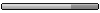Kopajuci po NET-u nasao sa neko kao resenje,koje kod mene nije proslo:
You can play a MP3 if you attach DRM (Digital Rights Management) to them. The DRM wasn’t something new but the problem was to find the correct program to add the DRM with. Finally! Download the Drmpackager from http://developer.sonyericsson.com/. You will have to register here as well. Now you can apply DRM to a MP3 directly. Use the standard settings and load a MP3, press the Create DRM content and there you have it… A file named “Yourfilename.dm”. Upload this file instead of the MP3 you were planning to use as ring tone and you will see that it has the same quality as the original MP3 and you can select it as a ring tone.
UKOLIKO NEKO IMA USPESNIJE RESENJE,MOLIO BIH DA JAVI.