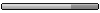dsn error d600
Pravila foruma
Ukoliko želite da pogledate teme vezane za određeni OS, možete to uraditi preko sledećih prečica:
● Android OS ● Windows OS ● Bada OS ● Symbian OS ●
Ukoliko želite da pogledate teme vezane za određeni OS, možete to uraditi preko sledećih prečica:
● Android OS ● Windows OS ● Bada OS ● Symbian OS ●
- Radmajster
- Neredovni učesnik
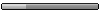
- Postovi: 67
- Pridružio se: Pet, 08. Sep 2006. 10:38
- Lokacija: Sombor
dsn error d600
prilikom slanja emaila izbacuje poruku dsn error sta raditi  podesavanja sam pratio na ovom sajtu a od telenora sam dobio poruku da zamenim reci mobtel u podesavanjima samo za e mail njihovim imenom
podesavanja sam pratio na ovom sajtu a od telenora sam dobio poruku da zamenim reci mobtel u podesavanjima samo za e mail njihovim imenom 
- Radmajster
- Neredovni učesnik
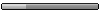
- Postovi: 67
- Pridružio se: Pet, 08. Sep 2006. 10:38
- Lokacija: Sombor
Prvo proveri da li ti je dobar DNS. Ma koliko puta proverio, to je 12 cifara i uvek postoji verovatnoca da se zeznes  Veruj mi.
Veruj mi.
Najbolja sledeca opcija je da izbrises sva podesavanja sa telefona za gprs, e-mail i onda odes (ako ima u tvom gradu) mobtel i da im das mobilni i oni ce odmah sami da ti izvrse podesavanja. Ja sam imao problem sa jednim od svojih ranijih telefona, se k700 oko podesavanja za meil i gprs i to je imalo podesavanja na sajtu, pa sam zvao i call centar i oni mi isto rekli sto i na sajtu pise (i jos da sacekam dan da se to sve, tamo negde ko zna sta uradi ). Odneo sam onda u mobtel i podesili su mi, ali usput i rekli da je moralo jos nesto kod njih dodatno da se uradi, da nije bilo samo do podesavanja telefona.
). Odneo sam onda u mobtel i podesili su mi, ali usput i rekli da je moralo jos nesto kod njih dodatno da se uradi, da nije bilo samo do podesavanja telefona.
Mozda nije takva stvar sa tvojim telefonom, ali prvo obrisi podesavanja, probaj sa ponovnim podesavanjima na sajtu ili jos neko ko ima D600 neka ti da podesavanja, a ako ne radi pravac u mobtel

Poz
Najbolja sledeca opcija je da izbrises sva podesavanja sa telefona za gprs, e-mail i onda odes (ako ima u tvom gradu) mobtel i da im das mobilni i oni ce odmah sami da ti izvrse podesavanja. Ja sam imao problem sa jednim od svojih ranijih telefona, se k700 oko podesavanja za meil i gprs i to je imalo podesavanja na sajtu, pa sam zvao i call centar i oni mi isto rekli sto i na sajtu pise (i jos da sacekam dan da se to sve, tamo negde ko zna sta uradi
Mozda nije takva stvar sa tvojim telefonom, ali prvo obrisi podesavanja, probaj sa ponovnim podesavanjima na sajtu ili jos neko ko ima D600 neka ti da podesavanja, a ako ne radi pravac u mobtel
Poz
- Radmajster
- Neredovni učesnik
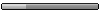
- Postovi: 67
- Pridružio se: Pet, 08. Sep 2006. 10:38
- Lokacija: Sombor
- Radmajster
- Neredovni učesnik
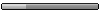
- Postovi: 67
- Pridružio se: Pet, 08. Sep 2006. 10:38
- Lokacija: Sombor
bio sam do telenora i greska je bila sto u podesavanjima za dns u oba polja treba ostaviti nule tj nista ne menjati a u podesavanjima takodje treba zameniti mobtel sa telenor i smtp i pop3 ali ubaciti telenor.co.yu a ne .com kao sto je neko u forumu napisao ali najbolje je otici do telenora da ti oni licno popune brze je i manje zivaca se potrosi UZDRAVLJE 
- Radmajster
- Neredovni učesnik
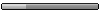
- Postovi: 67
- Pridružio se: Pet, 08. Sep 2006. 10:38
- Lokacija: Sombor
opet potrazi po temama ima sifra koja sluzi da se aktivira da li java programe hoces da instaliras preko wapa ili kabelaRadmajster napisao:jos samo jedno pitanjce sto se tice podesavanjada li i java treba da se podesava posto sam citao to negde na forumu ali na fonu nema nikakav options ili setings za javu
- Radmajster
- Neredovni učesnik
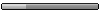
- Postovi: 67
- Pridružio se: Pet, 08. Sep 2006. 10:38
- Lokacija: Sombor
- Radmajster
- Neredovni učesnik
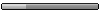
- Postovi: 67
- Pridružio se: Pet, 08. Sep 2006. 10:38
- Lokacija: Sombor
e sad sva podesavanja za gprs mms i email su mi podesili u telenoru tako da instal error koji se javlja prilikom instalacije opere i jos nekih programa nije vezan za ta podesavanja a u javi ima neko podesavanje za network service koje je slicno gprs-ovom pa me interesuje da li mozda tu treba nesto ubaciti
- Radmajster
- Neredovni učesnik
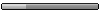
- Postovi: 67
- Pridružio se: Pet, 08. Sep 2006. 10:38
- Lokacija: Sombor
sto se tice porta za operu moras da probas oba pa da vidis da li radi znaci onaj u telenoru nije pogresio e sad evo ti ovde kako se instalira sve.
before you do his method go to applications/java world/options in the options menu go to the networksettings and fill in this:
APN : internet
username : <leave blank>
password : <leave blank>
proxy Disable
save settings
plug USB Cable into PC
set phone too Java #*536963#
Plug the phone into the USB cable
Start SoftickPPP
Activeate SoftickPPP Make sure it detects your phone
(Place mouse pointer over icon in task bar small palm trees second from left.
and it should say the following if connected, Softick PPP: 1 Device(s) connected PPP is enabledIf it says not connected or no devices connected sellect settings and make sure that the com port is checked.
(May be a different port number on yours the important bit is that it is the one with \Device\ss_mdm0 next to it. Bottom one on image.
Also make sure Primary and secondary ip addresses are different.
If you have a connection then Now Use the code:#*5737425# select PPPup and then select USB.
start JavaUploader
select your JAD (Try the tetris Deluxe uploaded by Hockey in previous post I know this works I have it on MY phone. Using this method.
then select - Serial Download on the phone
JavaUploader should show - Sending " -------------" then Midlet Empty...then you phone progress bar should start loading too 100% and Java Game will Auto Boot or ERROR JAVA if the game is not compatable
to load multiple games i just reload JavaUploader with another JAR/JAD then type #*5737425# (DO NOT CLICK PPP UP again or it will reboot phone) just select Serial Download on the phone
after your done type #*536961#
pazljivo citaj i sve ce ti se reci imas tu i sifru ako ide preko kabela i imas ako ide preko wapa, znaci pre nego sto hoces da instaliras operu prvo sifru za wap pa onda na sajt da je skines i instaliras
before you do his method go to applications/java world/options in the options menu go to the networksettings and fill in this:
APN : internet
username : <leave blank>
password : <leave blank>
proxy Disable
save settings
plug USB Cable into PC
set phone too Java #*536963#
Plug the phone into the USB cable
Start SoftickPPP
Activeate SoftickPPP Make sure it detects your phone
(Place mouse pointer over icon in task bar small palm trees second from left.
and it should say the following if connected, Softick PPP: 1 Device(s) connected PPP is enabledIf it says not connected or no devices connected sellect settings and make sure that the com port is checked.
(May be a different port number on yours the important bit is that it is the one with \Device\ss_mdm0 next to it. Bottom one on image.
Also make sure Primary and secondary ip addresses are different.
If you have a connection then Now Use the code:#*5737425# select PPPup and then select USB.
start JavaUploader
select your JAD (Try the tetris Deluxe uploaded by Hockey in previous post I know this works I have it on MY phone. Using this method.
then select - Serial Download on the phone
JavaUploader should show - Sending " -------------" then Midlet Empty...then you phone progress bar should start loading too 100% and Java Game will Auto Boot or ERROR JAVA if the game is not compatable
to load multiple games i just reload JavaUploader with another JAR/JAD then type #*5737425# (DO NOT CLICK PPP UP again or it will reboot phone) just select Serial Download on the phone
after your done type #*536961#
pazljivo citaj i sve ce ti se reci imas tu i sifru ako ide preko kabela i imas ako ide preko wapa, znaci pre nego sto hoces da instaliras operu prvo sifru za wap pa onda na sajt da je skines i instaliras
- Radmajster
- Neredovni učesnik
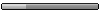
- Postovi: 67
- Pridružio se: Pet, 08. Sep 2006. 10:38
- Lokacija: Sombor
- Radmajster
- Neredovni učesnik
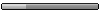
- Postovi: 67
- Pridružio se: Pet, 08. Sep 2006. 10:38
- Lokacija: Sombor
pazi kad ne mogu da verujem  danas sam primetio da mi sat na mobilnom kasni ali sam ubedjivao sebe da je nemoguce
danas sam primetio da mi sat na mobilnom kasni ali sam ubedjivao sebe da je nemoguce  ali kad sam uporedio sat na mobu i televizoru po kome sam ponovo namestio sat on je u intervalu od 3 sata poceo da kasni dva minut
ali kad sam uporedio sat na mobu i televizoru po kome sam ponovo namestio sat on je u intervalu od 3 sata poceo da kasni dva minut  da li ima neka sifra za to ili sta vec
da li ima neka sifra za to ili sta vec  imam ga 5 dana sta da radim
imam ga 5 dana sta da radim