Upustvo za snimanje java aplikacija na Samsung telefonima
Pravila foruma
Ukoliko želite da pogledate teme vezane za određeni OS, možete to uraditi preko sledećih prečica:
● Android OS ● Windows OS ● Bada OS ● Symbian OS ●
Ukoliko želite da pogledate teme vezane za određeni OS, možete to uraditi preko sledećih prečica:
● Android OS ● Windows OS ● Bada OS ● Symbian OS ●
- kljun
- Mobil manijak

- Postovi: 1826
- Pridružio se: Čet, 26. Jul 2007. 20:56
- Lokacija: Sremska Mitrovica
- Kontakt:
Upustvo za snimanje java aplikacija na Samsung telefonima
Upustvo za snimanje java aplikacije na samsung mobilnim telefonima
potrebni programi:
Softick PPP
Java Uploader
JAD to JAR maker (nije obavezan ako imate slican program)
sva 3 programa mozete skinuti ovde
Prvo snimite Softick PPP, kad budete porenuli instalaciju, pazite kad dodjete do dela gde birate "USB mode", tu je potrebno da odaberete:
"Use USB port in exclusive mode." (posto je ovaj program pravljen za Palm OS, postoji mogucnost da dodje do error obavestenja tipa: unable to locate USBPROT.dll ili slicno, vi samo ignorisite to obavestenje.)
Posle instalacije ne pokrecite program.
konektujete vas samsung mobilni telefon na racunar preko USB, da bi bili sigurni da ste dobro konektovali, pokrenite Samsung PC Suite da vidite dali je vas telefon prikacen.
Pokrenite Softick PPP,
idite u: Settings/Bluetooth-Serial
tu bi trebalo da bude COM (odredjeni broj) na kom je prikacen vas telefon.
da vidite na mom COM portu je prikacen vas mobilni telefon, idite u Control Panel/Phone and Modem Options - Modems, tu bi trebalo da vidite vas modem COM port, isti taj COM port otkacite i u Softick PPP podesavanjima.
Aktivirajte Softick PPP, ako vam bude trazio neke fajlove, vi samo ignorisite to tako sto cete stisnuti Cancel.
Sad pokrenite "Java uploader" tu ubacite JAD fajl od vase aplikacije.
sad je potrebno da podesite u vasem telefonu da bude aktivna opcija za Serial Java Download, to cete aktivirati tako sto cete ukucati u vas telefon: #*536963#
sad ukucajte u vas telefon: #*5737425# i izaberite PPP UP pa onda izaberite USB. ponovo ukucajte: #*5737425# i idite na: "Serial download". ako vam se telefon restartuje sam od sebe, nemojete da brinete to je sasvim normalno.
P.S. Java uploader radi samo sa JAD fajlovima, pa vase JAR fajlove morate prebaciti i u JAD format, ako nemate program za pravljenje JAD fajlova, onda morate skinuti i "JAD to JAR maker".
potrebni programi:
Softick PPP
Java Uploader
JAD to JAR maker (nije obavezan ako imate slican program)
sva 3 programa mozete skinuti ovde
Prvo snimite Softick PPP, kad budete porenuli instalaciju, pazite kad dodjete do dela gde birate "USB mode", tu je potrebno da odaberete:
"Use USB port in exclusive mode." (posto je ovaj program pravljen za Palm OS, postoji mogucnost da dodje do error obavestenja tipa: unable to locate USBPROT.dll ili slicno, vi samo ignorisite to obavestenje.)
Posle instalacije ne pokrecite program.
konektujete vas samsung mobilni telefon na racunar preko USB, da bi bili sigurni da ste dobro konektovali, pokrenite Samsung PC Suite da vidite dali je vas telefon prikacen.
Pokrenite Softick PPP,
idite u: Settings/Bluetooth-Serial
tu bi trebalo da bude COM (odredjeni broj) na kom je prikacen vas telefon.
da vidite na mom COM portu je prikacen vas mobilni telefon, idite u Control Panel/Phone and Modem Options - Modems, tu bi trebalo da vidite vas modem COM port, isti taj COM port otkacite i u Softick PPP podesavanjima.
Aktivirajte Softick PPP, ako vam bude trazio neke fajlove, vi samo ignorisite to tako sto cete stisnuti Cancel.
Sad pokrenite "Java uploader" tu ubacite JAD fajl od vase aplikacije.
sad je potrebno da podesite u vasem telefonu da bude aktivna opcija za Serial Java Download, to cete aktivirati tako sto cete ukucati u vas telefon: #*536963#
sad ukucajte u vas telefon: #*5737425# i izaberite PPP UP pa onda izaberite USB. ponovo ukucajte: #*5737425# i idite na: "Serial download". ako vam se telefon restartuje sam od sebe, nemojete da brinete to je sasvim normalno.
P.S. Java uploader radi samo sa JAD fajlovima, pa vase JAR fajlove morate prebaciti i u JAD format, ako nemate program za pravljenje JAD fajlova, onda morate skinuti i "JAD to JAR maker".
Nokia N82 + 8GB + Altec Lansing Headphones, SE K810i L.F.C. - Y.N.W.A. moj album
- vlada1970
- Mobil manijak

- Postovi: 1297
- Pridružio se: Pon, 20. Nov 2006. 14:06
- :: Blackberry Q5
- :: Nokia 8310
- Lokacija: Beograd
Hvala mnogo za trud kljun . Sutra cu da probam ovo 
Samsung P850 , Nokia 8310 (my precious)® - pomozimo zivotinjama oko nas
- kljun
- Mobil manijak

- Postovi: 1826
- Pridružio se: Čet, 26. Jul 2007. 20:56
- Lokacija: Sremska Mitrovica
- Kontakt:
vlada1970 ja sam ovo probao kod sestre na Z400, i nije moglo, tacnije problem je bio u tome sto telefon ne prepoznaje #*5937425#, kad ukucam nista ne bude, tako da postoji mogucnost da mozda i kod tebe nece raditi, inace na X700 sve radi normalno, oba koda prihvata.
Nokia N82 + 8GB + Altec Lansing Headphones, SE K810i L.F.C. - Y.N.W.A. moj album
- kljun
- Mobil manijak

- Postovi: 1826
- Pridružio se: Čet, 26. Jul 2007. 20:56
- Lokacija: Sremska Mitrovica
- Kontakt:
Baggle to je sasvim normalno, jer posle odredjenog vremena telefon se restartuje, neznam u cemu si pogresio, objasni dokle si stigao.
Nokia N82 + 8GB + Altec Lansing Headphones, SE K810i L.F.C. - Y.N.W.A. moj album
- Daddy Yankee
- Banned
- Postovi: 836
- Pridružio se: Sre, 14. Nov 2007. 07:13
- kljun
- Mobil manijak

- Postovi: 1826
- Pridružio se: Čet, 26. Jul 2007. 20:56
- Lokacija: Sremska Mitrovica
- Kontakt:
Daddy Yankee nece svaki telefon reagovati na te sifre, z400 takodje ne reaguje ni na jednu od tih sifara, dok x700 reaguje, sto znaci da sve to zavisi od modela. na d820 reaguje samo jedna sifra. sifru treba da ukucas dok je telefon prikljucen na usb i dok je aktivan Softick PPP, al takodje postoji mogucnost da ti telefon nece prihvatiti sifru.
Nokia N82 + 8GB + Altec Lansing Headphones, SE K810i L.F.C. - Y.N.W.A. moj album
Ja sam problem sa kopiranjem Java igara i aplikacija na svoj Samsung L760 jednostavno rešio
pomoću sajta: www.euploader.com
Potrebno je samo da imate pristup WAP-u sa svog telefona i problem je rešen!
Pomoću sajta www.euploader iz Internet Explorera upload-ujte željeni JAR fajl i dobićete uputstvo
i WAP adresu koju ćete uneti u Internet Browser na telefonu. Tako ćete preuzeti JAR fajl koji ste pre
toga upload-ovali i otvoriće vam se opcija da ga snimite u folder "Games and more".
U mom slučaju je ovo savršeno funkcionisalo!!!
Problem je samo naći neku kvalitetnu i zaraznu igru a da je pritom i besplatna.
Ako neko ima neki predlog neka kaže...
pomoću sajta: www.euploader.com
Potrebno je samo da imate pristup WAP-u sa svog telefona i problem je rešen!
Pomoću sajta www.euploader iz Internet Explorera upload-ujte željeni JAR fajl i dobićete uputstvo
i WAP adresu koju ćete uneti u Internet Browser na telefonu. Tako ćete preuzeti JAR fajl koji ste pre
toga upload-ovali i otvoriće vam se opcija da ga snimite u folder "Games and more".
U mom slučaju je ovo savršeno funkcionisalo!!!
Problem je samo naći neku kvalitetnu i zaraznu igru a da je pritom i besplatna.
Ako neko ima neki predlog neka kaže...
- kljun
- Mobil manijak

- Postovi: 1826
- Pridružio se: Čet, 26. Jul 2007. 20:56
- Lokacija: Sremska Mitrovica
- Kontakt:
Ica.Z moze i tako da se uradi, al oni koji ne bi da trose kredit sa telefona mogu da pokusaju i ovako kako sam ja napisao.
Nokia N82 + 8GB + Altec Lansing Headphones, SE K810i L.F.C. - Y.N.W.A. moj album
- Layne_Staley
- Mobil manijak

- Postovi: 1768
- Pridružio se: Čet, 16. Feb 2006. 18:41
- :: iPhone 6 64gb SG
- Lokacija: Beograd
- Kontakt:
Ja imam sledeci problem : u podesvanjima vezanim za port u softpick ppp nemam com 16 port koji sam nasao u controll panelu , na kom mi je prikacen telefon...  sta da radim ?
sta da radim ?
There are 10 types of people in the world: Those who understand binary, and those who don't...
-- iPhone 6 space gray, 64 GB --
-- iPhone 6 space gray, 64 GB --
- kljun
- Mobil manijak

- Postovi: 1826
- Pridružio se: Čet, 26. Jul 2007. 20:56
- Lokacija: Sremska Mitrovica
- Kontakt:
Layne_Staley stavi usb u neki drugi port, snimi ponovo drivere za telefon, i trebalo bi onda da moze, pre nego sto udjes u softick prvo moras uci u samsung pc suite da proveris jel prikacen telefon na usb.
Nokia N82 + 8GB + Altec Lansing Headphones, SE K810i L.F.C. - Y.N.W.A. moj album
- Layne_Staley
- Mobil manijak

- Postovi: 1768
- Pridružio se: Čet, 16. Feb 2006. 18:41
- :: iPhone 6 64gb SG
- Lokacija: Beograd
- Kontakt:
ni meni telefon nece da prihvati prvu sifru.. i sta sad ? ako telefon nece da prihvati sifru ne umozde da se koristi ovaj nacin instalacije aplikacija?:smtny: pa jel ima neki drugi nacin ?
p.s. izvinjavam se za ovaj moj "mini spamm" problema ali stvarno mi treba pomoc.. hvala
p.s. izvinjavam se za ovaj moj "mini spamm" problema ali stvarno mi treba pomoc.. hvala
There are 10 types of people in the world: Those who understand binary, and those who don't...
-- iPhone 6 space gray, 64 GB --
-- iPhone 6 space gray, 64 GB --
- kljun
- Mobil manijak

- Postovi: 1826
- Pridružio se: Čet, 26. Jul 2007. 20:56
- Lokacija: Sremska Mitrovica
- Kontakt:
Layne_Staley nemoze ako nece da prihvati sifru, jedino ako nadjes negde na netu sifru tu za taj model, za drugi nacin neznam.
Nokia N82 + 8GB + Altec Lansing Headphones, SE K810i L.F.C. - Y.N.W.A. moj album
- Layne_Staley
- Mobil manijak

- Postovi: 1768
- Pridružio se: Čet, 16. Feb 2006. 18:41
- :: iPhone 6 64gb SG
- Lokacija: Beograd
- Kontakt:
-
milosss1223
- Slučajni prolaznik
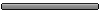
- Postovi: 1
- Pridružio se: Ned, 18. Maj 2008. 02:39
- Dizzy_Reed
- Povremeni posetilac
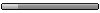
- Postovi: 40
- Pridružio se: Sre, 09. Maj 2007. 15:23
- Kontakt:
- Dizzy_Reed
- Povremeni posetilac
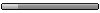
- Postovi: 40
- Pridružio se: Sre, 09. Maj 2007. 15:23
- Kontakt:
- kljun
- Mobil manijak

- Postovi: 1826
- Pridružio se: Čet, 26. Jul 2007. 20:56
- Lokacija: Sremska Mitrovica
- Kontakt:
Dizzy_Reed ne, predpodstavljam da tvoj brat ima ili nokiu ili sony ericsson, pa zato njemu prebacujes, a ti imas samsung pa hoces da ti on posalje, ako je tako onda nista od toga, jedino preko racunara da prebacis, moras imati ili usb ili bluetooth za transfer aplikacija preko racunara, probaj sa ovim mojim uputsvom, meni je uspelo na par telefona, mada ovi secret codovi nevaze za sve serije samsung telefona, pa onda moras traziti preko interneta kod za tvoj telefon...
Nokia N82 + 8GB + Altec Lansing Headphones, SE K810i L.F.C. - Y.N.W.A. moj album
Evo jedno uputstvo za u900:
Samsung Soul U900
Mmmmm, just a little something for my own use =D
The Complete Guide to your U900
Q:How do I turn off the keytones?
A:At the Home screen, press your volume buttons
Q:What are the admin codes?
A:Here are some Codes and Keys for you to access the inner workings of your phone
Admin Menu Code *#6984125*#
Master Key *#9072641*#
Operator Code *#73561*#
Q:How do I remove the operator presets?
A:Warning this will clear various settings like profiles and wireless access ips, access your phone to copy down this information before changing the presets.
1)At the home screen, key in *#6984125*#
2)then choose the presets option
3)key in the operator code *#73561*#
4)change settings to default
Q:How do I install my java applications?
A:Haven't tested these myself but
Java installation instructions for the U900
from http://www.noeman.org/gsm/problems-solu ... tions.html
Instructions (Steps 1-5 only need to be done once, not per JAVA install):
1) Type *#0002*28346#
It will bring up a menu:
[1] Load Params [0]
[2] Dump Params [0]
>>> Data Load Complete
3) Press "Back" 3 times
Menu should now be the following:
[1] Debug Screen
[2] Version Information
[3] RF test
[4] UMTS rf nv
[5] Read gsm rf nv
[6] Write gsm rf nv
[7] Base Band
[8] Audio
[9] Common
4) Press 9
Menu now shows:
[1] Batt. Temp
[2] FTM NV read
[3] FTN NV set
[4] FTN NV unset
[5] Version Info
[6] USB Configuration
[7] DIAG Configuration
[8] Power on info
[9] Camera Tuning (OFF)
4) Press 6
Menu now shows:
[1]Samsung USB[*]
[2]Qualcomm USB []
[3]PictBridge USB []
5) Press 2
Display should now say:
Qualcomm USB Configured.
Plz Reconnect the Cable.0
6) Unpack the Qualcomm USB drivers to a folder (exp. Desktop) but don’t install it.
7) Install BitPim.
 Connect the SUPPLIED USB cable to the phone (PC Suite mode) and the PC.
Connect the SUPPLIED USB cable to the phone (PC Suite mode) and the PC.
Windows should now start its "Found New Hardware" wizard.
When asked about driver disks, direct the wizard to the folder in which you put the Qualcomm USB Drivers in.
9) Once the driver install has finished go to Device Manger and select "Modems" and choose Qualcomm Proprietary USB Modem. Depending on your version of windows depends on how you do the next bit. If using Vista click the Modem tab and write down the port listed in the top left. I dont have XP so can not tell you how to find port on it.
10) Open BitPim and configure the software for your U900 with the following settings:
Phone type: Other CDMA phone
Com port: *look at step 9* (you can browse the list, but chose the right one)
Press “OK”
10a) Restart computer. Once done, reconnect phone (PC Suite mode).
11) Start BitPim, go to the "View" menu and activate “View Filesystem”.
12) Click on “Filesystem” (Left hand frame in BitPim).
Now can you see a blue folder in the middle frame.
13) Click the "+" that is next to the blue folder.
Under the blue folder now says:
Retrieving....
14) Eventually you will see a filesystem tree, depending on what stored on your phone will depend on how long this takes to appear. Click the "+" icon next to the following 2 folders:
Media
Games
15) Open JADMaker, Drag & Drop your *.jar file into it and it will produce a corresponding *.jad file. YOU NEED BOTH FILES!!
16) In your middle BitPim frame, right click on "Games" and choose "Create Subdirectory". Name the directory to the name of the game / app you want to install, I suggest you put "PIM" at the end for reasons I will explain further down.
17) In the newly created directory Drag & Drop BOTH the *.jar and *.jad files.
18) repeat steps 17 & 18 for each piece of JAVA you want to install, but try to refrain from doing more than 4 - 5 new installs at a time as some may get missed during the next step.
19) Disconnect the USB cable.
20) Enter *#6984125*# into your phone:
It will bring up a menu titled "Admin Setting":
[1] Software version
[2] Pre-Configuration
[3] Network & call setting
[4] Internals
[5] Feature settings
21) Press 4
Master Key:
22) Enter the follwing *#9072641*#
Menu "Internals" now listed:
[1] Build information
[2] Debug settings
[3] Test mode
[4] Conditional featue
[5] Video call settings
[6] Protocol settings
[7] Storage setting
[8] Java settings
[9] Sound samples
[10] Test cases
[11] Timer
21) Press 7
Menu "Storage settings":
[1] Update media database
[2] Update Java DB
[3] Create records
[4] Create emails
[5] Create Nv
[6] Create call logs
[7] Update app database
[8] Create Ax DAT File
22) Press the following, wait until it says "Updated" or "Created" after each press until moving on:
1 "Update media database"
2 "Update Java DB"
8 "Create Ax DAT File"
23) Press "End Call" then restart phone. Test new games and apps which will be found under the entertainment menu.
24) Important: DON’T delete the JAVA from the mobile phone, you must delete the folder you placed it in from games within “BitPim”. IT WILL BRICK YOUR PHONE IF YOU DO NOT DO THIS!!!! This is why we entered "PIM" at the end of each folder from step 16 so we can identify which ones CANNOT be removed from the phone.
Java instructions i found for the U700, seems applicable to the U900
from http://forum2.mobile-review.com/showthread.php?t=67350
----------------------------------------------
Hey,listen,i"ve found something interesting but havent tried it yet!
Found this on another forum.
First you need the “Qualcomm USB” drivers and “BitPim”. Prepare the USB cable, but dont put it in!
Driver: http://uploaded.to/?id=u8j08i
BitPim: http://sourceforge.net/projects/bitpim
a. Unpack the drivers to a folder (exp. Desktop), but don’t install it!
b. Install BitPim.
1. You must entering follow code: *#0523#
2. [9] common >> [6] USB Configuration >> [2] Qualcomm USB[*]
--> Qualcomm USB Configured.
Plz Reconnect the Cable.0
3. Now put the USB cable in the phone and Pc.
--> Windows found a new hardware.
Install the hardware manual and chose the Qualcommdriver folder.
Now go to the Hardware manger ->Modems->Qualcomm, you must know the port number.
4. Open “BitPim” and configure the software for your u700.
Phone type: Other CDMA phone
Com port: *look at step 5*(you can Browse, but chose the right one!)
And press “OK”
5. Start “BitPim”, go to the menu “View” and active “View Filesystem”.
6. Klick on “Filesystem” (left in BitPim).
Now can you see a blue folder, open the folder (press on “+”).
--> … retrieving
7. Now put the games (jar and jad files) in the follow folder “Games” (Media->Games).
8. Disconnect the USB cable from the phone.
9. Leave the Qualcomm menu and entering this code in your u700: *#6984125*#
Now are you in “Admin setting” menu.
a. Select the menu [4] Internals (Master Key: *#9072641*#)
b. Chose the menu [7] Storage settings
c. Update media database, Update Java DB and Create AX Dat File.
That it’s!! (You can leave “Admin setting”.)
Important: DON’T delete the games with the mobile phone, you must delete the games with “BitPim”.
Original desciption in german by "DerRichter", samsung-stuff.de, translation by tariq_ch
Tell me does it work?
Samsung Soul U900
Mmmmm, just a little something for my own use =D
The Complete Guide to your U900
Q:How do I turn off the keytones?
A:At the Home screen, press your volume buttons
Q:What are the admin codes?
A:Here are some Codes and Keys for you to access the inner workings of your phone
Admin Menu Code *#6984125*#
Master Key *#9072641*#
Operator Code *#73561*#
Q:How do I remove the operator presets?
A:Warning this will clear various settings like profiles and wireless access ips, access your phone to copy down this information before changing the presets.
1)At the home screen, key in *#6984125*#
2)then choose the presets option
3)key in the operator code *#73561*#
4)change settings to default
Q:How do I install my java applications?
A:Haven't tested these myself but
Java installation instructions for the U900
from http://www.noeman.org/gsm/problems-solu ... tions.html
Instructions (Steps 1-5 only need to be done once, not per JAVA install):
1) Type *#0002*28346#
It will bring up a menu:
[1] Load Params [0]
[2] Dump Params [0]
>>> Data Load Complete
3) Press "Back" 3 times
Menu should now be the following:
[1] Debug Screen
[2] Version Information
[3] RF test
[4] UMTS rf nv
[5] Read gsm rf nv
[6] Write gsm rf nv
[7] Base Band
[8] Audio
[9] Common
4) Press 9
Menu now shows:
[1] Batt. Temp
[2] FTM NV read
[3] FTN NV set
[4] FTN NV unset
[5] Version Info
[6] USB Configuration
[7] DIAG Configuration
[8] Power on info
[9] Camera Tuning (OFF)
4) Press 6
Menu now shows:
[1]Samsung USB[*]
[2]Qualcomm USB []
[3]PictBridge USB []
5) Press 2
Display should now say:
Qualcomm USB Configured.
Plz Reconnect the Cable.0
6) Unpack the Qualcomm USB drivers to a folder (exp. Desktop) but don’t install it.
7) Install BitPim.
Windows should now start its "Found New Hardware" wizard.
When asked about driver disks, direct the wizard to the folder in which you put the Qualcomm USB Drivers in.
9) Once the driver install has finished go to Device Manger and select "Modems" and choose Qualcomm Proprietary USB Modem. Depending on your version of windows depends on how you do the next bit. If using Vista click the Modem tab and write down the port listed in the top left. I dont have XP so can not tell you how to find port on it.
10) Open BitPim and configure the software for your U900 with the following settings:
Phone type: Other CDMA phone
Com port: *look at step 9* (you can browse the list, but chose the right one)
Press “OK”
10a) Restart computer. Once done, reconnect phone (PC Suite mode).
11) Start BitPim, go to the "View" menu and activate “View Filesystem”.
12) Click on “Filesystem” (Left hand frame in BitPim).
Now can you see a blue folder in the middle frame.
13) Click the "+" that is next to the blue folder.
Under the blue folder now says:
Retrieving....
14) Eventually you will see a filesystem tree, depending on what stored on your phone will depend on how long this takes to appear. Click the "+" icon next to the following 2 folders:
Media
Games
15) Open JADMaker, Drag & Drop your *.jar file into it and it will produce a corresponding *.jad file. YOU NEED BOTH FILES!!
16) In your middle BitPim frame, right click on "Games" and choose "Create Subdirectory". Name the directory to the name of the game / app you want to install, I suggest you put "PIM" at the end for reasons I will explain further down.
17) In the newly created directory Drag & Drop BOTH the *.jar and *.jad files.
18) repeat steps 17 & 18 for each piece of JAVA you want to install, but try to refrain from doing more than 4 - 5 new installs at a time as some may get missed during the next step.
19) Disconnect the USB cable.
20) Enter *#6984125*# into your phone:
It will bring up a menu titled "Admin Setting":
[1] Software version
[2] Pre-Configuration
[3] Network & call setting
[4] Internals
[5] Feature settings
21) Press 4
Master Key:
22) Enter the follwing *#9072641*#
Menu "Internals" now listed:
[1] Build information
[2] Debug settings
[3] Test mode
[4] Conditional featue
[5] Video call settings
[6] Protocol settings
[7] Storage setting
[8] Java settings
[9] Sound samples
[10] Test cases
[11] Timer
21) Press 7
Menu "Storage settings":
[1] Update media database
[2] Update Java DB
[3] Create records
[4] Create emails
[5] Create Nv
[6] Create call logs
[7] Update app database
[8] Create Ax DAT File
22) Press the following, wait until it says "Updated" or "Created" after each press until moving on:
1 "Update media database"
2 "Update Java DB"
8 "Create Ax DAT File"
23) Press "End Call" then restart phone. Test new games and apps which will be found under the entertainment menu.
24) Important: DON’T delete the JAVA from the mobile phone, you must delete the folder you placed it in from games within “BitPim”. IT WILL BRICK YOUR PHONE IF YOU DO NOT DO THIS!!!! This is why we entered "PIM" at the end of each folder from step 16 so we can identify which ones CANNOT be removed from the phone.
Java instructions i found for the U700, seems applicable to the U900
from http://forum2.mobile-review.com/showthread.php?t=67350
----------------------------------------------
Hey,listen,i"ve found something interesting but havent tried it yet!
Found this on another forum.
First you need the “Qualcomm USB” drivers and “BitPim”. Prepare the USB cable, but dont put it in!
Driver: http://uploaded.to/?id=u8j08i
BitPim: http://sourceforge.net/projects/bitpim
a. Unpack the drivers to a folder (exp. Desktop), but don’t install it!
b. Install BitPim.
1. You must entering follow code: *#0523#
2. [9] common >> [6] USB Configuration >> [2] Qualcomm USB[*]
--> Qualcomm USB Configured.
Plz Reconnect the Cable.0
3. Now put the USB cable in the phone and Pc.
--> Windows found a new hardware.
Install the hardware manual and chose the Qualcommdriver folder.
Now go to the Hardware manger ->Modems->Qualcomm, you must know the port number.
4. Open “BitPim” and configure the software for your u700.
Phone type: Other CDMA phone
Com port: *look at step 5*(you can Browse, but chose the right one!)
And press “OK”
5. Start “BitPim”, go to the menu “View” and active “View Filesystem”.
6. Klick on “Filesystem” (left in BitPim).
Now can you see a blue folder, open the folder (press on “+”).
--> … retrieving
7. Now put the games (jar and jad files) in the follow folder “Games” (Media->Games).
8. Disconnect the USB cable from the phone.
9. Leave the Qualcomm menu and entering this code in your u700: *#6984125*#
Now are you in “Admin setting” menu.
a. Select the menu [4] Internals (Master Key: *#9072641*#)
b. Chose the menu [7] Storage settings
c. Update media database, Update Java DB and Create AX Dat File.
That it’s!! (You can leave “Admin setting”.)
Important: DON’T delete the games with the mobile phone, you must delete the games with “BitPim”.
Original desciption in german by "DerRichter", samsung-stuff.de, translation by tariq_ch
Tell me does it work?
N82 black, v31 sw, hakovan i 4gb kartica u njemu =)
