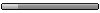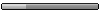trebaju mi parametri za MMS za ovaj WM2002 (nije programArcSoft) nego ovaj standardni sto se dobija uz tel?
I kako da podesima mail, tj. isto mi trebaju parametri? Sve ovo mi treba za 064
Fala
MMS i Mail podesavanja za 064
Original postavio ::DZONI45::
----------------------------------------------------------------------------------------------------------------
GPRS WAP Podešavanja
Programs/More/Settings/Data Connections/Menu/Edit Connections/
GPRS Connections
Menu/Add
Unesite sledeće vrednosti
Description: GPRS
Connects to: The Internet
Access point: internet
User name: -----
Password: ----
Primary DNS: 0.0.0.0
Secondary DNS: 0.0.0.0
IP address:
Pritisnite Done dva puta
Sledeći korak je da napravite proxy konekciju
Programs/More/Settings/Data Connections/Menu/Edit Connections
Proxy Connections
Menu/Add
Unesite sledeće vrednosti
Description: GPRS
Connects from: The Internet
Connects to: WAP Network
Proxy (name:port): -----------
Type: Wap
User name: ------
Password: -----
Zatim
Programs/More/Settings/Data Connections
Podesite
WAP Connection: GPRS
MMS:
Programs/More/Settings/Data Connections/Menu/Edit Connections
GPRS Connection
Menu/Add
Podesite sledeće parametre
Description: MMS
Connects to: MMS Connection
Access point: mms
User name: (ostavlja se prazno)
Password: (ostavlja se, takođe, prazno)
Primary DNS: 0.0.0.0
Secondary DNS: 0.0.0.0
IP address:
Pritisnite Done
Zatim MMSC mora biti konfigurisan
Programs/More/More/Accessories/MMS Setup/Profile/Edit
Podesite sledeće
Profile: Mobtel MMS
MMSC: ---------------------------
Data Connections: MMS
Gateway: Wap 2.0 Gateway
IP Address: -----------
Port: 9201
Encoding: Binary Encoding
Pritisnite Done
------------------------------------------------------------------------------------------------------------------
Mesta gde su crtice unosis parametre sa telekomovog sajta.
----------------------------------------------------------------------------------------------------------------
GPRS WAP Podešavanja
Programs/More/Settings/Data Connections/Menu/Edit Connections/
GPRS Connections
Menu/Add
Unesite sledeće vrednosti
Description: GPRS
Connects to: The Internet
Access point: internet
User name: -----
Password: ----
Primary DNS: 0.0.0.0
Secondary DNS: 0.0.0.0
IP address:
Pritisnite Done dva puta
Sledeći korak je da napravite proxy konekciju
Programs/More/Settings/Data Connections/Menu/Edit Connections
Proxy Connections
Menu/Add
Unesite sledeće vrednosti
Description: GPRS
Connects from: The Internet
Connects to: WAP Network
Proxy (name:port): -----------
Type: Wap
User name: ------
Password: -----
Zatim
Programs/More/Settings/Data Connections
Podesite
WAP Connection: GPRS
MMS:
Programs/More/Settings/Data Connections/Menu/Edit Connections
GPRS Connection
Menu/Add
Podesite sledeće parametre
Description: MMS
Connects to: MMS Connection
Access point: mms
User name: (ostavlja se prazno)
Password: (ostavlja se, takođe, prazno)
Primary DNS: 0.0.0.0
Secondary DNS: 0.0.0.0
IP address:
Pritisnite Done
Zatim MMSC mora biti konfigurisan
Programs/More/More/Accessories/MMS Setup/Profile/Edit
Podesite sledeće
Profile: Mobtel MMS
MMSC: ---------------------------
Data Connections: MMS
Gateway: Wap 2.0 Gateway
IP Address: -----------
Port: 9201
Encoding: Binary Encoding
Pritisnite Done
------------------------------------------------------------------------------------------------------------------
Mesta gde su crtice unosis parametre sa telekomovog sajta.