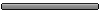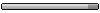iPhone 3G problem
iPhone 3G problem
Dakle, uradio sam erase all settings and content na telefonu, i poslije toga telefon nije mogao da se uključi, tj. nije mogao da se podigne sistem, zaglavljivao se na apple logo-u. Pokušao sam da uradim DFU restore, međutim i poslije toga na telefonu se pojavi normalno slika USB kabla kao da se povezuje sa kompjuterom ali ni iTunes ni komp ga ne prepoznaju. Da li moram da ga odnesem u servis ili se to može jednostavnije riješiti?
dnc,
Evo ovako otprilike....
1 .Download custom firmware iPhone 3G 4.2.1
2. Download Redsn0w 0.9.6b
3. Download Apple original firmware 3G 4.2.1
Guide :
1. Connect your phone with PC and switch off
2. Open redsn0w and choose Original firmware.
3. If you have newboot just press “yes”
4. now click “Next”
5. Choose “Just Enter pwned DFU mode right now”
6- now click “Next” again “Next” and follow the screen.
* you can useb iReb for pwned DFU mode too.
After that open itunes and press “Shift + Restore” and choose custom firmware 4.2.1
it will finish very quickly
Once you update you firmware
1. Connect your phone with PC and switch off
2. Open redsnow and choose Original firmware
3. If you have newboot just press “yes”
4. now click “Next”
5. Choose Only “Install Cydia”
6. now click “Next” again “Next” and follow the screen.
If you r getting White Cydia Icon just switch of your phone and open redsnow choose Stock firmware 4.2.1 and choose the option “Just boot tethered right now” and click “next” again “next” then follow the screen then you will see the cydia.
Finally you can see your phones is with your old Baseband. now just you can install the ultrasn0w 1.2 from Cydia
nadam se da sam pomogao...pozz
Evo ovako otprilike....
1 .Download custom firmware iPhone 3G 4.2.1
2. Download Redsn0w 0.9.6b
3. Download Apple original firmware 3G 4.2.1
Guide :
1. Connect your phone with PC and switch off
2. Open redsn0w and choose Original firmware.
3. If you have newboot just press “yes”
4. now click “Next”
5. Choose “Just Enter pwned DFU mode right now”
6- now click “Next” again “Next” and follow the screen.
* you can useb iReb for pwned DFU mode too.
After that open itunes and press “Shift + Restore” and choose custom firmware 4.2.1
it will finish very quickly
Once you update you firmware
1. Connect your phone with PC and switch off
2. Open redsnow and choose Original firmware
3. If you have newboot just press “yes”
4. now click “Next”
5. Choose Only “Install Cydia”
6. now click “Next” again “Next” and follow the screen.
If you r getting White Cydia Icon just switch of your phone and open redsnow choose Stock firmware 4.2.1 and choose the option “Just boot tethered right now” and click “next” again “next” then follow the screen then you will see the cydia.
Finally you can see your phones is with your old Baseband. now just you can install the ultrasn0w 1.2 from Cydia
nadam se da sam pomogao...pozz