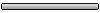ortak ima Nokia N gage i ima sledecji problem :
ne zna kako da namesti da mu poruke budu sachuvane na karticu [memorijsku]..
ja sam ima 3650 i kod mene se ode u messages pa settings i tamo se nadje memory in use... kod njega to ne mogu da nadjem.
molim vas pomozite mi !! pozz
Nokia Ngage poruke
Pravila foruma
Symbian deo foruma posvećen je uopštenoj priči o svemu vezanom za operativni sistem.
Ukoliko želite da pogledate teme vezane za određeni model telefona, možete to uraditi preko sledećih prečica:
● Nokia ● Samsung ● Sony Ericsson ●
Symbian deo foruma posvećen je uopštenoj priči o svemu vezanom za operativni sistem.
Ukoliko želite da pogledate teme vezane za određeni model telefona, možete to uraditi preko sledećih prečica:
● Nokia ● Samsung ● Sony Ericsson ●
- Layne_Staley
- Mobil manijak

- Postovi: 1768
- Pridružio se: Čet, 16. Feb 2006. 18:41
- :: iPhone 6 64gb SG
- Lokacija: Beograd
- Kontakt:
Nokia Ngage poruke
There are 10 types of people in the world: Those who understand binary, and those who don't...
-- iPhone 6 space gray, 64 GB --
-- iPhone 6 space gray, 64 GB --
Layne_Staley, nisam koristio ngage, ali vrlo je moguce da to ni ne moze, jer je on previdjen da mu se kartice cesto menjaju zbog igara ..... to je samo pretpostavka... potrazi uputstvo na netu...
pozdrav
p.s. evo imas uputstvo na
http://www.n-gage.com/en-R1/support/NGa ... guides.htm
citat:
Other folder settings
Go to Messaging and select Options > Settings > Other to open the following list
of settings:
Save sent messages—Choose if you want to save a copy of every text message,
multimedia message, or e-mail that you have sent to the Sent items folder.
No. of saved msgs.—Define how many sent messages will be saved to the Sent
items folder at a time. The default limit is 20 messages. When the limit is reached,
the oldest message is deleted.
Memory in use—Define memory used. Choices are game deck’s memory or
memory card.
pozdrav
p.s. evo imas uputstvo na
http://www.n-gage.com/en-R1/support/NGa ... guides.htm
citat:
Other folder settings
Go to Messaging and select Options > Settings > Other to open the following list
of settings:
Save sent messages—Choose if you want to save a copy of every text message,
multimedia message, or e-mail that you have sent to the Sent items folder.
No. of saved msgs.—Define how many sent messages will be saved to the Sent
items folder at a time. The default limit is 20 messages. When the limit is reached,
the oldest message is deleted.
Memory in use—Define memory used. Choices are game deck’s memory or
memory card.
Poslednja izmena od b_udder u Pon, 17. Apr 2006. 17:41, izmenjeno 1 put ukupno.