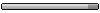LG G2
Pravila foruma
Ukoliko želite da pogledate teme vezane za određeni OS, možete to uraditi preko sledećih prečica:
● Android OS ● Windows OS ● Firefox OS ●
Ukoliko želite da pogledate teme vezane za određeni OS, možete to uraditi preko sledećih prečica:
● Android OS ● Windows OS ● Firefox OS ●
Re: LG G2
Koristim ga od oktobra,uzeh ga u prvoj turi koja je stigla u Srbiju  nego sam pitao za g3
nego sam pitao za g3 
Causing heavy casualties, clear opposing nests. Overpower outposts, seizing the crest.
Rushing on to Longarone, speed means surprise. Whole brigades surrender, vanquished at sunrise.
Rushing on to Longarone, speed means surprise. Whole brigades surrender, vanquished at sunrise.
Re: LG G2
Isto,ne verujem da moze duze da traje nego na G2 sa istim kapacitetom,a opet taj qhd ekran mi ne znaci mnogo
Causing heavy casualties, clear opposing nests. Overpower outposts, seizing the crest.
Rushing on to Longarone, speed means surprise. Whole brigades surrender, vanquished at sunrise.
Rushing on to Longarone, speed means surprise. Whole brigades surrender, vanquished at sunrise.
- zoreli
- Moderator

- Postovi: 5253
- Pridružio se: Sub, 28. Feb 2004. 01:38
- :: Galaxy S21 Plus
- Lokacija: Шид - Србија
Re: LG G2
Moj drugar ga ima (uzeo u Vip-u na ugovor) , čačkao sam ga celo poslepodne i mogu vam reći da je ekran zaista fascinantan , izgled / oblik / izrada - odlični . u odnosu na G2 (sa dorimanx kernelom) ima kraće trajanje baterije i sporiji je . To sporije mislim na animacije i skrolovanje (nema tu trzanja i laga kao kod Samsunga) , kog G2 je to munjevito a kod G3 ima onaj malko sporiji "fade-out" efekat , zbog softverskog rešenja - osvežavanje QHD ekrana .
16 godina na forumu MOBILNISVET
- zoreli
- Moderator

- Postovi: 5253
- Pridružio se: Sub, 28. Feb 2004. 01:38
- :: Galaxy S21 Plus
- Lokacija: Шид - Србија
Re: LG G2
Battery tips and tricks for LG G2
Here is a guide on how to prolong battery life of the G2. Some tips are general for all device, while others are more specific.
1. Disable bloat
What one would perceive as bloat varies from person to person. On my D802 I've disabled the following.
Chrome
Google Play Books
Google Play Magazines
Google Play Games
Google Search
Google+
Hangouts
LG GNSS
Life Suare
Life Square Log Manager
Slide aside
Voice Mate
VuTalk
2. The Hidden Menu
There are a number of tweaks that can be done in the hidden menu. DISCLAIMER: I am not responsible for anything you do to your device. The hidden menu is hidden for obvious reasons!
To enter it, type one of the following codes in the dialer:
3845#*801# (for T-Mobile variants)
3845#*803# (for AT&T and Canadian variants)
3845#*802# (for European variants)
3845#*800# (for At&T model)
The tweaks you can do here, are amongst others, changing Fast Dormancy mode and disabling LG MLT. You can also disable Temperature throttling which fixes camera lag and fixes lags in general but I would not recommend it. LG left it off for a reason, don't you think?.
What is Fast Dormancy mode? Read more about it here: http://www.androidnz.net/2012/06/at-...able-fast.html
Basically if your carrier doesn't have it and your phone has it enabled, an unnecessary drain will occur (sometimes even keeping the phone awake which can be seen as wakelocks). If you have disabled it but your carrier has it on their network a battery drain will also occur, therefore consult your carrier whether they support Fast Dormancy Mode or not.
By default, it was "unknown" on my D802.
I disabled it by going into the hidden menu as stated above, and go into settings > FastDormancy. There you can change it to either Enabled or Disabled in accordance with the settings of your carrier.
- LG MLT
In the hidden menu, scroll down to LG MLT. Disable it by unchecking the "Enable" box. Reboot your device.
You will notice that you have more free ram and battery life will be improved a bit.
3. Disable Knock-on
This is the sad truth - one of the most beloved features of the phone is to double tap to wake it. But when you need more juice, it can be a good idea to disable it as it usually accounts for 7-10% of the battery drain. It's not a big deal if you are home or have a charger within reach, but disabling this awesome feature can actually give you about 1 hour extra of screen on time and the idle drain is noticable lower.
Disable this by going into settings > general > gestures and disable it by unchecking the box.
4. Force close Android system (may/may not work)
This tip is not widely known and doesn't work for everybody, but force closing the android system after each reboot can make the Android System consumption a good bit smaller. Do this by going into settings > general > apps > all > android system > force close. It will start up immediately after and it will not harm your phone.
5. Kill'em wakelocks!
Quote:
I don't know who you are. But I will find you. And I will kill you.
To find those pesky apps keeping your phone awake, download Better Battery Stats from here: http://forum.xda-developers.com/show....php?t=1179809
And either GSam Battery Monitor from Google Play or Wakelock Detector from Google Play. It will show you what apps have been keeping your phone awake when you put it to sleep.
6. Disable location services from Google
To disable this, do the following: Apps > Google Settings > Location > uncheck Access location
You can also disable Android Device Manager for a bit extra juice.
Here is a guide on how to prolong battery life of the G2. Some tips are general for all device, while others are more specific.
1. Disable bloat
What one would perceive as bloat varies from person to person. On my D802 I've disabled the following.
Chrome
Google Play Books
Google Play Magazines
Google Play Games
Google Search
Google+
Hangouts
LG GNSS
Life Suare
Life Square Log Manager
Slide aside
Voice Mate
VuTalk
2. The Hidden Menu
There are a number of tweaks that can be done in the hidden menu. DISCLAIMER: I am not responsible for anything you do to your device. The hidden menu is hidden for obvious reasons!
To enter it, type one of the following codes in the dialer:
3845#*801# (for T-Mobile variants)
3845#*803# (for AT&T and Canadian variants)
3845#*802# (for European variants)
3845#*800# (for At&T model)
The tweaks you can do here, are amongst others, changing Fast Dormancy mode and disabling LG MLT. You can also disable Temperature throttling which fixes camera lag and fixes lags in general but I would not recommend it. LG left it off for a reason, don't you think?.
What is Fast Dormancy mode? Read more about it here: http://www.androidnz.net/2012/06/at-...able-fast.html
Basically if your carrier doesn't have it and your phone has it enabled, an unnecessary drain will occur (sometimes even keeping the phone awake which can be seen as wakelocks). If you have disabled it but your carrier has it on their network a battery drain will also occur, therefore consult your carrier whether they support Fast Dormancy Mode or not.
By default, it was "unknown" on my D802.
I disabled it by going into the hidden menu as stated above, and go into settings > FastDormancy. There you can change it to either Enabled or Disabled in accordance with the settings of your carrier.
- LG MLT
In the hidden menu, scroll down to LG MLT. Disable it by unchecking the "Enable" box. Reboot your device.
You will notice that you have more free ram and battery life will be improved a bit.
3. Disable Knock-on
This is the sad truth - one of the most beloved features of the phone is to double tap to wake it. But when you need more juice, it can be a good idea to disable it as it usually accounts for 7-10% of the battery drain. It's not a big deal if you are home or have a charger within reach, but disabling this awesome feature can actually give you about 1 hour extra of screen on time and the idle drain is noticable lower.
Disable this by going into settings > general > gestures and disable it by unchecking the box.
4. Force close Android system (may/may not work)
This tip is not widely known and doesn't work for everybody, but force closing the android system after each reboot can make the Android System consumption a good bit smaller. Do this by going into settings > general > apps > all > android system > force close. It will start up immediately after and it will not harm your phone.
5. Kill'em wakelocks!
Quote:
I don't know who you are. But I will find you. And I will kill you.
To find those pesky apps keeping your phone awake, download Better Battery Stats from here: http://forum.xda-developers.com/show....php?t=1179809
And either GSam Battery Monitor from Google Play or Wakelock Detector from Google Play. It will show you what apps have been keeping your phone awake when you put it to sleep.
6. Disable location services from Google
To disable this, do the following: Apps > Google Settings > Location > uncheck Access location
You can also disable Android Device Manager for a bit extra juice.
16 godina na forumu MOBILNISVET
Re: LG G2
Mozes i kroz settings - apps pa tamo udjes u aplikaciju koju hoces pa disable.
Malo mi je glup taj text, trajanje baterije jeste vazno ali nije fora iskljuciti pola opcija telefona kako bi produzili trajanje baterije..
Malo mi je glup taj text, trajanje baterije jeste vazno ali nije fora iskljuciti pola opcija telefona kako bi produzili trajanje baterije..
- Baraba
- Akcionar Mobilnog Sveta
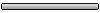
- Postovi: 11008
- Pridružio se: Ned, 08. Feb 2009. 04:06
- :: Ivan I. na Kupujem
- :: Prodajem
Re: LG G2
VuTalk i Google+ me nerviraju, vala ima da ih isključim samo tako. Knock-on naravno koristim, i to ova zadnja fora sa kombinacijom od 4, postavim i nema šanse neko da pogodi gde treba da klikne, samo se vidi da kuckam po displeju, ali ne i kombinacuju da li gore, levo, desno, super stvar. Bolje od kucanja šifre.
- zoreli
- Moderator

- Postovi: 5253
- Pridružio se: Sub, 28. Feb 2004. 01:38
- :: Galaxy S21 Plus
- Lokacija: Шид - Србија
Re: LG G2
Ja sam Google + uspavao (Greenify) a VuTalk i Hangouts sam deinstalirao sa Titanium Backup (VuTalk za nas nema veze sa vezom a na Hangouts sam primio i poslao 5 poruka u zadnjih 6 meseci , ono što ne koristiš ne treba ni imati u telefonu) .
16 godina na forumu MOBILNISVET
Re: LG G2
Molim za pomoc kome se obratiti telefon gubi signal,da li je to softverska greska ili sta?
koristim mts mrezu desava se isto kao i na telenoru a imam instaliran g3 v 1.3
non stop pada signaal gubi se i net lose radi sta da radim

koristim mts mrezu desava se isto kao i na telenoru a imam instaliran g3 v 1.3
non stop pada signaal gubi se i net lose radi sta da radim
Re: LG G2
stigao mi update neki 220f valjda
Sta donosi?
Mrzi me da radim,jel mora restart posle?
Sta donosi?
Mrzi me da radim,jel mora restart posle?
Causing heavy casualties, clear opposing nests. Overpower outposts, seizing the crest.
Rushing on to Longarone, speed means surprise. Whole brigades surrender, vanquished at sunrise.
Rushing on to Longarone, speed means surprise. Whole brigades surrender, vanquished at sunrise.
- kutijagreha
- Banned
- Postovi: 4988
- Pridružio se: Uto, 05. Jul 2011. 21:41
- :: Telefon na pipanje
- Lokacija: Smederevo
- Kontakt:
Re: LG G2
Behemoth, ipak uradi hard reset preporucljivo je da sistem lepo 'slegne' i radi kako treba 
Inace isplati se da se odradi taj update
Inace isplati se da se odradi taj update
Re: LG G2
Ma nemam zivaca da radim sad backup.telefon mi je pun kao oko.
Ima mozda 1gb slobodno od memorije,dok to prebacim na komp obesicu se 2 puta.
Ima mozda 1gb slobodno od memorije,dok to prebacim na komp obesicu se 2 puta.
Causing heavy casualties, clear opposing nests. Overpower outposts, seizing the crest.
Rushing on to Longarone, speed means surprise. Whole brigades surrender, vanquished at sunrise.
Rushing on to Longarone, speed means surprise. Whole brigades surrender, vanquished at sunrise.