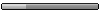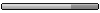Nokia N73
Pravila foruma
Ukoliko želite da pogledate teme vezane za određeni OS, možete to uraditi preko sledećih prečica:
● Android OS ● Windows OS ● Symbian OS ●
Ukoliko želite da pogledate teme vezane za određeni OS, možete to uraditi preko sledećih prečica:
● Android OS ● Windows OS ● Symbian OS ●
Zanima me kako da nadjem i otvorim skrivene foldere i fajlove na telefonu?
Naime, instalirao sam neke teme koje su mi kocile telefon, a koje nisam mogao da izbrisem, jer ih nije bilo u appl. Manageru. Pa sam formatirao memorijsku karticu (nisam siguran da je to bila dobra ideja, mozda je moglo i drugacije) i obrisale su se i sve je Ok... Ali sa tim losim temama obrisao sam i nekoliko zaista dobrih, pa kada sam pokusao da ih ponovo instaliram, javljalo mi se “unable to install”. Moja pretpostavka je da kada sam formatirao karticu, ostali su neki fajlovi tih tema, pa nece da ih instalira jer misli da su vec instalirane.
Pa kako da to obrisem i instaliram te teme...
Izvinjavam se ako je neko imao isti problem, nisam procitao sve komentare imam samo 5 min neta.
Pa ako nije problem da ponovo odgovoite.
Naime, instalirao sam neke teme koje su mi kocile telefon, a koje nisam mogao da izbrisem, jer ih nije bilo u appl. Manageru. Pa sam formatirao memorijsku karticu (nisam siguran da je to bila dobra ideja, mozda je moglo i drugacije) i obrisale su se i sve je Ok... Ali sa tim losim temama obrisao sam i nekoliko zaista dobrih, pa kada sam pokusao da ih ponovo instaliram, javljalo mi se “unable to install”. Moja pretpostavka je da kada sam formatirao karticu, ostali su neki fajlovi tih tema, pa nece da ih instalira jer misli da su vec instalirane.
Pa kako da to obrisem i instaliram te teme...
Izvinjavam se ako je neko imao isti problem, nisam procitao sve komentare imam samo 5 min neta.
Pa ako nije problem da ponovo odgovoite.
Alex88, time sto si formatirao karticu automatski si sve izbrisao sa nje i nije ostalo nista od fajlova.Sledeci put kad budes hteo da izbrises nesto sto ne mozes preko app. menagera koristi program Y Browser i preko njega mozes obrisati zeljene stvari.
A to sto nece ponovo da ti instalira proveri da li su te teme kompatibilne sa n73 tj. rezolucijom ekrana,drugo ne znam sta moze biti
A to sto nece ponovo da ti instalira proveri da li su te teme kompatibilne sa n73 tj. rezolucijom ekrana,drugo ne znam sta moze biti
Nokia N73 ME+2GB MiniSD Kingston+AD-49+Hama CS-408 Headphones
- kljun
- Mobil manijak

- Postovi: 1826
- Pridružio se: Čet, 26. Jul 2007. 20:56
- Lokacija: Sremska Mitrovica
- Kontakt:
Tanja, ako ih nemas u app. manageru onda je jedino resenje da ih rucno izbrises, sto znaci da ih nadjes preko FeExplorera ili nekog drugog managera i da ih tako obrises.
Nokia N82 + 8GB + Altec Lansing Headphones, SE K810i L.F.C. - Y.N.W.A. moj album
-
alexandar86
- Slučajni prolaznik
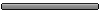
- Postovi: 2
- Pridružio se: Ned, 07. Okt 2007. 07:36
pozdrav svima. Juce sam odradio update na obicnoj N73 v 4.0727.2.2.1 od ME i primetio sam da su slike losijeg kvaliteta a i velicine slika su u proseku manje nego na staroj verziji - 600 kb a nekada su mi slike iznosile oko 1mb u proseku (Print 3M - Large u oba slucaja) .. ili sam se mozda samo istripovao .. hvala unapred
nseries...
Ok, mozda nije problem u kartici. Ali sta je?
Ja sam te teme imao instalirane i super su radile pre formatiranja, ali posle nece da se instaliraju (dodje do kraja sa instalacijom, ali mi se samo na kraju pojavi unable to install, nesto ga tu koci)
Problem i nije veliki, jer mi phone sjajno radi, ali opet bih voleo da znam sta je...
Ok, mozda nije problem u kartici. Ali sta je?
Ja sam te teme imao instalirane i super su radile pre formatiranja, ali posle nece da se instaliraju (dodje do kraja sa instalacijom, ali mi se samo na kraju pojavi unable to install, nesto ga tu koci)
Problem i nije veliki, jer mi phone sjajno radi, ali opet bih voleo da znam sta je...
- Cegevara
- Redovni učesnik
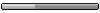
- Postovi: 187
- Pridružio se: Pon, 16. Okt 2006. 00:33
- Lokacija: Montenegro
- Kontakt:
Zdravo kolege!
Prebacivao sam poruke sa kartice od N70 na komp,pa zatim sa kompa na karticu od N73 i ubacio u fon.E sad kada hocu da promijenim memoriju u opcijama poruka sa "mem tel" na "mem kartice" otvore se poruke i tu su,medjutim kad vratim na opciju "mem tel" samo mijenja opciju memorije a ne nudi mi da ih iskopiram na mem telefona??!! Vjerovatno zato sto sam to vec radio pa postoji folder za poruke u mem telefona koji bi trebao da se izbrise i onda bi on dao mogucnost da se kopiraju poruke...Medjutim 3 sata se mucim i ne mogu da nadjem na N73 u mem telefona folder za poruke,kod N70 je to bio u mail u folderu "system*data" ako se dobro sjecam ali ovdje u N73 ga nema,preko "active file" izlistano.A u mem kartici je u folderu "private"/"mail2"
Resenje?
p.s. A sada cak nece ni da prebaci sa mem telefona na mem kartice,vec se zaledi i blokira!! Da napomenem da sam stare poruke stavi u folder "private"/"mail2" u kojem su i bile po default-u.
Prebacivao sam poruke sa kartice od N70 na komp,pa zatim sa kompa na karticu od N73 i ubacio u fon.E sad kada hocu da promijenim memoriju u opcijama poruka sa "mem tel" na "mem kartice" otvore se poruke i tu su,medjutim kad vratim na opciju "mem tel" samo mijenja opciju memorije a ne nudi mi da ih iskopiram na mem telefona??!! Vjerovatno zato sto sam to vec radio pa postoji folder za poruke u mem telefona koji bi trebao da se izbrise i onda bi on dao mogucnost da se kopiraju poruke...Medjutim 3 sata se mucim i ne mogu da nadjem na N73 u mem telefona folder za poruke,kod N70 je to bio u mail u folderu "system*data" ako se dobro sjecam ali ovdje u N73 ga nema,preko "active file" izlistano.A u mem kartici je u folderu "private"/"mail2"
Resenje?
p.s. A sada cak nece ni da prebaci sa mem telefona na mem kartice,vec se zaledi i blokira!! Da napomenem da sam stare poruke stavi u folder "private"/"mail2" u kojem su i bile po default-u.
-
alexandar86
- Slučajni prolaznik
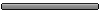
- Postovi: 2
- Pridružio se: Ned, 07. Okt 2007. 07:36
nseries, naravno da zavisi od objekta koji fotografisem, zato sam i stavio "U PROSEKU" - sto znaci da mi neke zauzimaju manje a neke vise ... s obzirom da postoji algoritam koji ulepsava slike, nije tesko zamisliti obrnutu situaciju (sto opet ne mora da znaci) ... mislim da je bilo rec o ovome kad je izasla neka verzija 3..., ali nazalost nisam uspeo da nadjem, al ubedjen sam da je bilo na ovom forumu . .. neko je napomenuo da je to namerno odradjeno da bi se opet novijom verzijom to ispravilo
ljudi imam problem with n73me, zeza me plejer jako, imam verziju sof. 3.0638.0.0.30, znaci zakovo se i ne reaguje nikako, restartovo sam fon ono *#7370# i opet isto, baterjia ,i traje od dan do dan i nesto,inace je fon tim-ov i zanima me kako da resim ovo
Da li smeo da mu updajtujem verziju sofa i da li bi time uspeo, kaze mi neko da ti tim-vi nece bas da rade ok sa novijim verzijama softvera, da li smem i da li bih time izgubio, naravno ako uspe, ono glupo tim dok se pali i temu i takoo to....
pomoc
Da li smeo da mu updajtujem verziju sofa i da li bi time uspeo, kaze mi neko da ti tim-vi nece bas da rade ok sa novijim verzijama softvera, da li smem i da li bih time izgubio, naravno ako uspe, ono glupo tim dok se pali i temu i takoo to....
pomoc
Jovko, de brendiraj telefon i onda instaliraj najnoviji sofware koji je 4.0727.2.2.1 a kako ces to da odradis procitaj ovde viewtopic.php?p=72714#72714
Nokia N73 ME+2GB MiniSD Kingston+AD-49+Hama CS-408 Headphones
Nasao sam na Nokijinom forumu lika koji ima isti problem kao ja, ali mu niko nije odgovorio... Hm... Nadam se da ce ipak neko medju Vama znati o cemu se radi i da pomogne....
Hello, I have noticed that many people have problems with themes installation for Nokia N73, I've experienced the same problems but I managed to uninstall those themes by deleting them from the memory card using my phone as "Mass Storage" device, but the themes remain on the log in App.Manager and if you try to reinstall them you get the message "unable to install file".I was wondering is there a way to clear the log so that the theme can be reinstalled? I have installed a file browser (Y-Browser) but I cannot manage to find the logfile...any suggestions???
Thanks!
Pa....
Hello, I have noticed that many people have problems with themes installation for Nokia N73, I've experienced the same problems but I managed to uninstall those themes by deleting them from the memory card using my phone as "Mass Storage" device, but the themes remain on the log in App.Manager and if you try to reinstall them you get the message "unable to install file".I was wondering is there a way to clear the log so that the theme can be reinstalled? I have installed a file browser (Y-Browser) but I cannot manage to find the logfile...any suggestions???
Thanks!
Pa....
Removing Themes
Many people have experienced a bug where they install a theme on their device but when they try to remove it using the Application Manager there is no entry for it. I still see this problem on the latest N80IE firmware and on newer firmware for other devices as well. Don’t despair though, as long as you install your themes to your memory card, there is an easy way to remove those unwanted themes.
1. Connect your device to your PC in ‘Mass storage’ mode - or insert your Mini SD card into a card reader and connect it to your PC.
2. Once your PC recognizes your card a new drive will appear under ‘My Computer’. Open it, and browse to \private\10207114\import.
3. Browse through each of the folders in this directory to find the theme you would like to remove. The MBM, MIF, and SKN files in each folder should each be named after the theme - so if you want to remove a theme called “MyTheme”, look for “MyTheme.mbm” etc.

*Note that you may see some MBM/MIF/SKN files named simply “themepackage.mbm” etc. In this case, simply open the SKN file in Notepad and you will see the actual theme name in the first few lines of text.
Here is an example :

In the example you can see that the actual name of the theme is N80 Simplified v2.
4. Once you’ve found the folder containing the theme files you’d like to remove, simply delete the contents of the folder (don’t delete the folder itself).
Now put your card back in your phone you’ll notice that the theme is no longer listed under themes and you’ve freed up some space on your memory card.
nadam se da sam pomogao
Many people have experienced a bug where they install a theme on their device but when they try to remove it using the Application Manager there is no entry for it. I still see this problem on the latest N80IE firmware and on newer firmware for other devices as well. Don’t despair though, as long as you install your themes to your memory card, there is an easy way to remove those unwanted themes.
1. Connect your device to your PC in ‘Mass storage’ mode - or insert your Mini SD card into a card reader and connect it to your PC.
2. Once your PC recognizes your card a new drive will appear under ‘My Computer’. Open it, and browse to \private\10207114\import.
3. Browse through each of the folders in this directory to find the theme you would like to remove. The MBM, MIF, and SKN files in each folder should each be named after the theme - so if you want to remove a theme called “MyTheme”, look for “MyTheme.mbm” etc.

*Note that you may see some MBM/MIF/SKN files named simply “themepackage.mbm” etc. In this case, simply open the SKN file in Notepad and you will see the actual theme name in the first few lines of text.
Here is an example :

In the example you can see that the actual name of the theme is N80 Simplified v2.
4. Once you’ve found the folder containing the theme files you’d like to remove, simply delete the contents of the folder (don’t delete the folder itself).
Now put your card back in your phone you’ll notice that the theme is no longer listed under themes and you’ve freed up some space on your memory card.
nadam se da sam pomogao
novi firmware za n73
Nokia N73 Software version 4.0735.3.0.2 / 4.0736.3.2.1 released - 9 October 2007
This software version includes Nokia Maps 1.0 (edition 1.2) for use with Bluetooth GPS devices.
This release also includes updates to the Music Library and music downloads, and performance improvements to SMS and device application installers.
Nokia N73 Software version 4.0735.3.0.2 / 4.0736.3.2.1 released - 9 October 2007
This software version includes Nokia Maps 1.0 (edition 1.2) for use with Bluetooth GPS devices.
This release also includes updates to the Music Library and music downloads, and performance improvements to SMS and device application installers.
Alcatel 992d / Sony Xperia S / Huawei IDEOS X5 / ZTE Blade / HTC Startrek