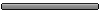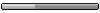Postovani,
Posjedujem navedeni telefon sa instaliranim Windows Mobile 6.5.
Imam slijedece problem:Npr. mogu da obavim 2-3 poziva, naredni poziv ne uspije, te mi prijavi PHone connection failure. Moram da resetujem uredaj kako bi poziv uspio. Takodjer problem sa porukama. Npr. 2-3 poruke uspiju, naredne ne mogu sve dok ne resetujem telefon. Signal na mrezi je OK. Po meni je greska sa software-om, te sam htio da uradim update, ali prvo bih da se posavjetujem sa vama.
Pronasao sam update tool, ali stariji od mog trenutnog te naravno nisam uspio odraditi update. Koristio sam PDA Phone ROM update utility.
HTC WIZA200:
OS version: 6.5.0.0 WWE
ROM date: 22.05.2009.
Radio version: 02.19.11
Protocol version: 4.1.13.09
Kaj da radim?
Pozdrav
Pocket PC WIZA200 problem
registruj se i skini ovo
http://forum.xda-developers.com/showthread.php?t=564002
Sto se tice signala to ne mora da bude do ROM-a ! Skini novu RADIO verziju ! (ROM se sastoji od OS-ROMA i RADIO-ROMA)
Radio ROM : resices probleme sa Bluetoothom,signalom,GPRS/3G/HSPDA/WCDMA i ostalo ...
Skini ovaj ROM sto sam ti dao ! Pogledaj i da imas zadnji verziku boot loadera.
Ovaj ROM je CLEAN : sto znaci imas maximalno moguc slobodan ram (to je ipak zastareo uredjaj pa je vrlo bitno !)
Radi odlicno pa ga instaliraj.Da ! Svaki ROM za HTC Wizard MORA DA RADI,nezavisno od toga koju si ti verziju nabacio.Romove mozes da menjas kad hoces,koliko hoces i koji hoces.Ukoliko imas problem do flashovanja,problem je na relaciji Active Sync,HARD-SPL loader/kablic.
Memory Details:
Storage - ~42MB Free.
Program - Maximum 28.5MB free (Using Oxios Hibernate).
ROM Version:
ROM Version : 6.5.0.2 Clean
OS Version : 6.5.0.0
OS Version:
Windows Mobile 6.5 Professional
CE OS 5.2.21869 ( Build 21869.5.0.82 )
Note : The provided package only contains the .nbf file, so you need to first find out the type of your device (G3 or G4), then try to install it on your device using the right updator utility.
Note : Please Soft-Reset after your device started completely.
UPUSTVO !!! ako dodje do problema !!!
This guide was written a long time ago. I recommend people to use this more up to date guide:
Wizard Windows Mobile 6 for newbies
I've got a lot of post behind my name, but most of my posts are answers to the same questions over and over again. It seems very hard for "noobs" to find the answer to their question quickly on the forum. I quickly wrote a little step by step tutorial for them. Hope it helps!
Suggestions or corrections are always welcome.
You want to flash your wizard, but don't know where to start. Try this:
0. First determine if you got a G3 or a G4 device. When you turn on your device from can can see you're IPL and SPL version on the screen. If you got IPL/SPL 1.xx or 2.xx you've got a G3 device. If the IPL/SPL shows 2.xx.xxx1 you've got a G4. Go to step G3.1 if you got a G3 and G4.1 if G4.
G3.1 Does you're device start normally (yes) or is it stuck on the three-colored bootloader screen (no)? YES... go to step G3.5, NO go to step G3.2
G3.2 Turn off you're device totaly. Remove the SD card and disconnect the USB cable from you're device. Turn on the device while holding the camera button. You will get into bootloader mode (3 colored screen). Connect the USB cable to the computer and you will see USB at the bottom of your screen above the left softkey (Activesync will not connect in bootloader mode, but you can flash from this screen!). If you got IPL/SPL 1.xx go to G3.3. If you got 2.xx go to G3.4
G3.3 Download button rom and flash it to your device. Your device should startup again after doing this. Go to G3.5.
G3.4 Download wizard_love rom and flash it to your device. Your device should startup again after doing this. Go to G3.5.
G3.5 Is your device CID-unlocked (note: it's not the same as SIM-unlocked!)? YES... go to step G3.7, NO OR DON'T KNOW go to step G3.6.
G3.6 Follow this great thread by Dr Puttingham: The Definitive Guide to Unlocking & Rom Upgrading G3 Wizards. Don't skip step 17! Flash the T-Mobile 2.26 Rom! Go to step G3.8 if you got the T-Mobile rom with IPL/SPL 2.26 on your device after doing this.
NOTE: Some people seem to have problem with flashing the button rom in this step (stops at 98% with error 302). Replace button_rom with Xda_MiniS_LaunchROM_v154102 and follow the rest of the steps normally when this happens!
G3.7 Download T-Mobile 2.26 rom and flash it to your device! Done? Go to step G3.8.
G3.8 You're reade to flash the AKU2, AKU3, WM6 rom of you're choise! It wasn't that hard, was it? If you still got an older OS version after flashing then you're not CID-unlocked! Go back to start!
------------------------------------
G4.1 Does you're device start normally (yes) or is it stuck on the three-colored bootloader screen (no)? YES... go to step G4.4, NO go to step G4.2
G4.2 Turn off you're device totaly. Remove the SD card and disconnect the USB cable from you're device. Turn on the device while holding the camera button. You will get into bootloader mode (3 colored screen). Connect the USB cable to the computer and you will see USB at the bottom of your screen above the left softkey (Activesync will not connect in bootloader mode, but you can flash from this screen!). go to G4.3
G4.3 Download wizard_love rom and flash it to your device. Your device should startup again after doing this. Go to G4.4.
G4.4 Is your device CID-unlocked (note: it's not the same as SIM-unlocked!)? YES... go to step G4.7, NO OR DON'T KNOW go to step G4.5. (note: CID-unlocking a G4 is only possible by paying for it at imei-check!)
G4.5 Download enable-rapi.zip. Transfer Cert_SPCS.cab and EnableRapi.cab to your phone. Run Cert_SPCS.cab FIRST and EnableRapi.cab SECOND. Turn your device off and on or wait 5 minutes before soft resetting. Done? Go to G4.6.
G4.6 Follow this great thread by the-equinoxe: [solution] G4 SoftSPL Flash any ROM to CID locked G4 [UPDATED] and load the softSPL on your device using his method. Make sure you take a G4 safe rom (see the thread for details). After the steps you'll have the rom of your choise on your device!
G4.7 You're reade to flash the AKU2, AKU3, WM6 rom of you're choise IF the rom DOESN'T contain IPL/SPL. AKU3 and WM6 roms normally don't contain IPL/SPL. If you want to flash an AKU2 rom, make sure you take the G4 version. If you get an error 300 (invalid update tool) while trying to flash your device look at this thread!
NOTE: If you tried to flash a G3 rom with IPL/SPL in the rom on a G4 you probably will have a bricked device! DON'T flash the new 3.08 and 3.09 IPL/SPL to your G4!
NOTE2: If you got problems flashing with softSPL: Follow this great thread by mun_rus: Solutuion found: how to flash any rom to CIDLOCKED DEVICE. If your device won't start after flashing you can use step G4.2 and G4.3 and try again. Also look at this thread by eddieitman: Faria G4 Step by step installer with instructions to make sure you did all the necessary steps!
http://forum.xda-developers.com/showthread.php?t=564002
Sto se tice signala to ne mora da bude do ROM-a ! Skini novu RADIO verziju ! (ROM se sastoji od OS-ROMA i RADIO-ROMA)
Radio ROM : resices probleme sa Bluetoothom,signalom,GPRS/3G/HSPDA/WCDMA i ostalo ...
Skini ovaj ROM sto sam ti dao ! Pogledaj i da imas zadnji verziku boot loadera.
Ovaj ROM je CLEAN : sto znaci imas maximalno moguc slobodan ram (to je ipak zastareo uredjaj pa je vrlo bitno !)
Radi odlicno pa ga instaliraj.Da ! Svaki ROM za HTC Wizard MORA DA RADI,nezavisno od toga koju si ti verziju nabacio.Romove mozes da menjas kad hoces,koliko hoces i koji hoces.Ukoliko imas problem do flashovanja,problem je na relaciji Active Sync,HARD-SPL loader/kablic.
Memory Details:
Storage - ~42MB Free.
Program - Maximum 28.5MB free (Using Oxios Hibernate).
ROM Version:
ROM Version : 6.5.0.2 Clean
OS Version : 6.5.0.0
OS Version:
Windows Mobile 6.5 Professional
CE OS 5.2.21869 ( Build 21869.5.0.82 )
Note : The provided package only contains the .nbf file, so you need to first find out the type of your device (G3 or G4), then try to install it on your device using the right updator utility.
Note : Please Soft-Reset after your device started completely.
UPUSTVO !!! ako dodje do problema !!!
This guide was written a long time ago. I recommend people to use this more up to date guide:
Wizard Windows Mobile 6 for newbies
I've got a lot of post behind my name, but most of my posts are answers to the same questions over and over again. It seems very hard for "noobs" to find the answer to their question quickly on the forum. I quickly wrote a little step by step tutorial for them. Hope it helps!
Suggestions or corrections are always welcome.
You want to flash your wizard, but don't know where to start. Try this:
0. First determine if you got a G3 or a G4 device. When you turn on your device from can can see you're IPL and SPL version on the screen. If you got IPL/SPL 1.xx or 2.xx you've got a G3 device. If the IPL/SPL shows 2.xx.xxx1 you've got a G4. Go to step G3.1 if you got a G3 and G4.1 if G4.
G3.1 Does you're device start normally (yes) or is it stuck on the three-colored bootloader screen (no)? YES... go to step G3.5, NO go to step G3.2
G3.2 Turn off you're device totaly. Remove the SD card and disconnect the USB cable from you're device. Turn on the device while holding the camera button. You will get into bootloader mode (3 colored screen). Connect the USB cable to the computer and you will see USB at the bottom of your screen above the left softkey (Activesync will not connect in bootloader mode, but you can flash from this screen!). If you got IPL/SPL 1.xx go to G3.3. If you got 2.xx go to G3.4
G3.3 Download button rom and flash it to your device. Your device should startup again after doing this. Go to G3.5.
G3.4 Download wizard_love rom and flash it to your device. Your device should startup again after doing this. Go to G3.5.
G3.5 Is your device CID-unlocked (note: it's not the same as SIM-unlocked!)? YES... go to step G3.7, NO OR DON'T KNOW go to step G3.6.
G3.6 Follow this great thread by Dr Puttingham: The Definitive Guide to Unlocking & Rom Upgrading G3 Wizards. Don't skip step 17! Flash the T-Mobile 2.26 Rom! Go to step G3.8 if you got the T-Mobile rom with IPL/SPL 2.26 on your device after doing this.
NOTE: Some people seem to have problem with flashing the button rom in this step (stops at 98% with error 302). Replace button_rom with Xda_MiniS_LaunchROM_v154102 and follow the rest of the steps normally when this happens!
G3.7 Download T-Mobile 2.26 rom and flash it to your device! Done? Go to step G3.8.
G3.8 You're reade to flash the AKU2, AKU3, WM6 rom of you're choise! It wasn't that hard, was it? If you still got an older OS version after flashing then you're not CID-unlocked! Go back to start!
------------------------------------
G4.1 Does you're device start normally (yes) or is it stuck on the three-colored bootloader screen (no)? YES... go to step G4.4, NO go to step G4.2
G4.2 Turn off you're device totaly. Remove the SD card and disconnect the USB cable from you're device. Turn on the device while holding the camera button. You will get into bootloader mode (3 colored screen). Connect the USB cable to the computer and you will see USB at the bottom of your screen above the left softkey (Activesync will not connect in bootloader mode, but you can flash from this screen!). go to G4.3
G4.3 Download wizard_love rom and flash it to your device. Your device should startup again after doing this. Go to G4.4.
G4.4 Is your device CID-unlocked (note: it's not the same as SIM-unlocked!)? YES... go to step G4.7, NO OR DON'T KNOW go to step G4.5. (note: CID-unlocking a G4 is only possible by paying for it at imei-check!)
G4.5 Download enable-rapi.zip. Transfer Cert_SPCS.cab and EnableRapi.cab to your phone. Run Cert_SPCS.cab FIRST and EnableRapi.cab SECOND. Turn your device off and on or wait 5 minutes before soft resetting. Done? Go to G4.6.
G4.6 Follow this great thread by the-equinoxe: [solution] G4 SoftSPL Flash any ROM to CID locked G4 [UPDATED] and load the softSPL on your device using his method. Make sure you take a G4 safe rom (see the thread for details). After the steps you'll have the rom of your choise on your device!
G4.7 You're reade to flash the AKU2, AKU3, WM6 rom of you're choise IF the rom DOESN'T contain IPL/SPL. AKU3 and WM6 roms normally don't contain IPL/SPL. If you want to flash an AKU2 rom, make sure you take the G4 version. If you get an error 300 (invalid update tool) while trying to flash your device look at this thread!
NOTE: If you tried to flash a G3 rom with IPL/SPL in the rom on a G4 you probably will have a bricked device! DON'T flash the new 3.08 and 3.09 IPL/SPL to your G4!
NOTE2: If you got problems flashing with softSPL: Follow this great thread by mun_rus: Solutuion found: how to flash any rom to CIDLOCKED DEVICE. If your device won't start after flashing you can use step G4.2 and G4.3 and try again. Also look at this thread by eddieitman: Faria G4 Step by step installer with instructions to make sure you did all the necessary steps!