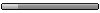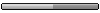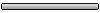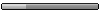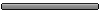Najkorisnije aplikacije za Android OS
Pravila foruma
Prilikom postavljanja nove teme o nekoj aplikaciji, potrudite se da date što kompletniji opis, zajedno sa sličicama.
Prilikom postavljanja nove teme o nekoj aplikaciji, potrudite se da date što kompletniji opis, zajedno sa sličicama.
- wucinac
- Mobil poznavalac

- Postovi: 620
- Pridružio se: Sre, 09. Apr 2008. 22:03
- :: Google Pixel 4XL
- :: Google Pixel 2XL
- Lokacija: Swindon, UK
Executive Assistant
Executive Assistant provides an all-in-one interface for quickly reviewing your:
+ Email: any combination of GMail, Google Apps, or POP/IMAP accounts
+ Text messages: both native and Google Voice, including pop-up and reply options
+ Missed calls: return calls directly from the app
+ Calendar events (including Exchange & Facebook if supported by your phone)
+ Tasks: Astrid, Got To Do, GTasks by Dato, or ToDo Task Manager (lite or pro)
+ Google Reader
+ Twitter timeline
+ Facebook news

Use in any of 3 modes:
+ Lock Screen: Use as a lock screen replacement to preview all of your stuff without going thru the hassle of unlocking the phone. You choose which info is safe to show on the lock screen.
+ Welcome Screen: Instant-on immediately after unlocking the phone. Don't pattern lock your phone? Give this mode a try for instant access to all your stuff.
+ Home Screen Widget: 'always on' interface wherever you want it. Use a full-widget that includes a preview area, or a single-row, icons-only widget that simply shows the app icons with counts. Many sizes to choose from. Optionally use a Sense-like or Glass theme for the full-widget.
In every mode: launch apps, return missed calls, dial voicemail (or optionally choose to launch Google Voice, Visual Voicemail or any other voicemail app).
Reply to SMS messages directly from the Welcome Screen or Lock Screen, without unlocking (if you enable this option).
Host your favorite widgets & shortcuts on lock or welcome screen.
NOTE: the background image will be the same as your home screen wallpaper (including live wallpapers). Customize the color and transparency of the text displays in all modes.
Recent changes:
Auto-discovery of GMail accounts
Separate preferred apps for GMail & POP/IMAP
Better handling of right-to-left languages on Reader, Facebook, & Twitter tabs
Include tasks on summary tab
Sort order for GTasks
Backup/restore settings (=easy upgrade to paid version)
Optional Sense-like & Glass themes for Executive Assistant widget
Optional repeating notifications for email, SMS, missed calls
Icons-only widget option
Put widgets & shortcuts on the Lock/Welcome screen
Latest version: 1.7.0c (adware) (for all Android versions)
Executive Assistant provides an all-in-one interface for quickly reviewing your:
+ Email: any combination of GMail, Google Apps, or POP/IMAP accounts
+ Text messages: both native and Google Voice, including pop-up and reply options
+ Missed calls: return calls directly from the app
+ Calendar events (including Exchange & Facebook if supported by your phone)
+ Tasks: Astrid, Got To Do, GTasks by Dato, or ToDo Task Manager (lite or pro)
+ Google Reader
+ Twitter timeline
+ Facebook news

Use in any of 3 modes:
+ Lock Screen: Use as a lock screen replacement to preview all of your stuff without going thru the hassle of unlocking the phone. You choose which info is safe to show on the lock screen.
+ Welcome Screen: Instant-on immediately after unlocking the phone. Don't pattern lock your phone? Give this mode a try for instant access to all your stuff.
+ Home Screen Widget: 'always on' interface wherever you want it. Use a full-widget that includes a preview area, or a single-row, icons-only widget that simply shows the app icons with counts. Many sizes to choose from. Optionally use a Sense-like or Glass theme for the full-widget.
In every mode: launch apps, return missed calls, dial voicemail (or optionally choose to launch Google Voice, Visual Voicemail or any other voicemail app).
Reply to SMS messages directly from the Welcome Screen or Lock Screen, without unlocking (if you enable this option).
Host your favorite widgets & shortcuts on lock or welcome screen.
NOTE: the background image will be the same as your home screen wallpaper (including live wallpapers). Customize the color and transparency of the text displays in all modes.
Recent changes:
Auto-discovery of GMail accounts
Separate preferred apps for GMail & POP/IMAP
Better handling of right-to-left languages on Reader, Facebook, & Twitter tabs
Include tasks on summary tab
Sort order for GTasks
Backup/restore settings (=easy upgrade to paid version)
Optional Sense-like & Glass themes for Executive Assistant widget
Optional repeating notifications for email, SMS, missed calls
Icons-only widget option
Put widgets & shortcuts on the Lock/Welcome screen
Latest version: 1.7.0c (adware) (for all Android versions)
Google Nexus 6P~Google Pixel XL~Google Pixel 2XL~Google Pixel 3XL~Google Pixel 4XL
- Evil_Zo
- Entuzijasta
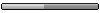
- Postovi: 220
- Pridružio se: Pet, 23. Sep 2005. 13:54
- Lokacija: Beograd i Herceg Novi
- Kontakt:
Dvadeset dana sam trazio i isprobavao razne widgete u nadi da cu napraviti nesto nalik HTC-ovom Sense-u. Najblize upravo nudi Launcher Pro Plus sa svojim widgetima ali isto to nije to, na kraju sam odustao, prodao Samsung i kupio HTC. Za mene je to jedina prava stvar, sve ostalo je samo blijeda kopija.Zemun79 napisao:Da li je moguće da ni za jedan od Lounchera (LouncherPro, BDW Louncher, Go Louncher) ne postoji masa widgeta...
tTorrent, za slucaj da niko nije pomenuo.  Instalirao lite verziju, i veoma sam zadovoljan kako radi. Mogucnost da se ogranici na skidanje iskljucivo preko wifi, tako da nece vrteti download u pozadini preko gprs, jednostavan i razumljiv interfejs, jedini minus sto lite verzija ima ogranicenje od maximum 100 kb/s u downloadu. Mada, i nije neki minus, tesko postizem vise i sa kucnim adsl.
Instalirao lite verziju, i veoma sam zadovoljan kako radi. Mogucnost da se ogranici na skidanje iskljucivo preko wifi, tako da nece vrteti download u pozadini preko gprs, jednostavan i razumljiv interfejs, jedini minus sto lite verzija ima ogranicenje od maximum 100 kb/s u downloadu. Mada, i nije neki minus, tesko postizem vise i sa kucnim adsl. 
- cale
- Mobil manijak

- Postovi: 1806
- Pridružio se: Pon, 01. Nov 2004. 23:38
- :: Google Nexus 6P
- Lokacija: Vienna
- Kontakt:
Z4root v1.3.0

Compatible with PERMANENT root option:
Samsung Galaxy S (All variants)
Backflip
Sony X10
Xperia Mini
Droid 2
Galaxy Tab
Galaxy I5700
Galaxy 3 I5800
Droid X
Samsung Acclaim
Cricket Huawei Ascend
Motorola Cliq
Huawei 8120
Hero
G1
Optimus T
Droid 1
Garmin Asus A50
Motorola Defy
LG Ally
Motorola Flipside
Motorola Milestone 2
Dell streak
X10 Mini Pro
Smartq v7 android 2.1
Incompatible with PERMANENT root option
Desire (requires nand unlock)
Desire HD (requires nand unlock)
Magic (unknown)
Evo (requires nand unlock)
G2 (requires nand unlock)
Archos 70 (unknown)
myTouch 3G (unknown)
Wildfire
Droid Incredible


Compatible with PERMANENT root option:
Samsung Galaxy S (All variants)
Backflip
Sony X10
Xperia Mini
Droid 2
Galaxy Tab
Galaxy I5700
Galaxy 3 I5800
Droid X
Samsung Acclaim
Cricket Huawei Ascend
Motorola Cliq
Huawei 8120
Hero
G1
Optimus T
Droid 1
Garmin Asus A50
Motorola Defy
LG Ally
Motorola Flipside
Motorola Milestone 2
Dell streak
X10 Mini Pro
Smartq v7 android 2.1
Incompatible with PERMANENT root option
Desire (requires nand unlock)
Desire HD (requires nand unlock)
Magic (unknown)
Evo (requires nand unlock)
G2 (requires nand unlock)
Archos 70 (unknown)
myTouch 3G (unknown)
Wildfire
Droid Incredible
jel koristi neko go sms za poruke? ja ga instalirao, i cini mi se da ok radi, slican je chompu i handcentu, ali bi trebalo da je brzi i okretniji  ono sto me samo malo nervira je sto se na home docku umesto njegove ikone pojavljuje standardna ikona messaging aplikacije? zapravo, pojavi se ikona go sms nakon instalacije i updatea, ali se odmah promeni u onu stock sms aplikacije? bas me zanima kako je kod drugih...
ono sto me samo malo nervira je sto se na home docku umesto njegove ikone pojavljuje standardna ikona messaging aplikacije? zapravo, pojavi se ikona go sms nakon instalacije i updatea, ali se odmah promeni u onu stock sms aplikacije? bas me zanima kako je kod drugih...
- Pera Detlic
- Mobil manijak

- Postovi: 1169
- Pridružio se: Pon, 21. Dec 2009. 13:45
- :: HTC One [m8]
- Lokacija: Beograd
Pozdrav svima 
Muci me vise stvari vezano za fon.
ali ovo me sad bas zeza ..
nemam pojma koji program da instaliram za pustanje muzike a da pritom ima klasicne ekvilajzere i zezancije tipa pop,rok ... i tako tome sl.
winamp neki probah i on mi je bio ok...
ali nisam nasao na njemu to :/
da .. u pitanju je I5800
help?
Muci me vise stvari vezano za fon.
ali ovo me sad bas zeza ..
nemam pojma koji program da instaliram za pustanje muzike a da pritom ima klasicne ekvilajzere i zezancije tipa pop,rok ... i tako tome sl.
winamp neki probah i on mi je bio ok...
ali nisam nasao na njemu to :/
da .. u pitanju je I5800
help?