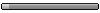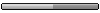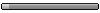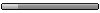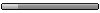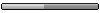Capree iON BatteryTimer v1.04 S60v3 SymbianOS9.x Modified Unsigned *****ed-FoXPDA
The remaining battery time and more...
Have you ever been concerned if your battery survives the whole day when far from the battery charger or have you experienced unexpected battery drain over a single day? If so, using iON BatteryTimer for S60 3rd will appreciably improve your day-to-day smartphone experience.
It can be installed on any S60 3rd device with 320x240 and 240x320 pixels screen resolution while offering the control of operating time remaining to complete discharge, providing the estimated future date&time of the battery being completely discharged and presenting how long the battery holds its charge on average. The iON presents data in three ways: main application, standby plug-in, power saver.
Features:
* Provides information about:
o Operating time remaining to complete discharge,
o Estimated future date&time of the battery being completely discharged,
o How long the battery holds its charge on average.
* Fast and handy access to remaining time at home/standby screen.
* Power saver with additional ‘big’ battery level percentage indicator, built-in system notifications (e.g. missed calls, messages, unread emails, current profile, keypad lock).
Precautions
During the installation process you will be prompted to accept copying data to your device internal memory - not an extra memory card. It will use only small amount of memory, about 150kb and is required for proper operation of the program. There is also a need to run background ?Core’''''''''' process which must start automatically each time device is booted. However, it utilizes negligible amount of CPU time (less than 1% once per minute).
You have 9 days to test fully functional trial version and to activate the application afterwards. You can register your license key with one device (IMEI) for a lifetime and it cannot be transferred to any other device. It can be reinstalled and activated at the same device as many times as needed.
The most accurate readings will be after 3-5 full charge/discharge cycles. So be patient, please.
Quick start
Follow these four quick steps to start using iON in the most effective way. Before proceeding make sure you have installed iON using appropriate .sis file and have accepted Precautions.
Step 1 -Start the main applications
After installation you should be able to find iON BatteryTimer icon among installed applications (e.g. path for Nokia N95 is MAIN MENU > APPLICATIONS > ION BATTERYTIMER). After starting the application you will see Trial mode and Welcome dialog.
Step 2- Enable Standby plug-in
Choose OPTIONS menu and STANDBY PLUG-IN > ON. It will activate Standby plug-in on home screen of your device, showing small battery icon and operating time remaining to discharge. If plug-in is enabled it will start automatically each time your phone is started.
Step 3- Enable power saver
If you prefer to test or use dedicated power saver choose iON Power saver from your device power savers menu (path for Nokia N95 is TOOLS > SETTINGS > GENERAL > PERSONALIZATION > THEMES > POWER SAVER).
After 3-5 charge-discharge cycles iON will be the most accurate. Should some inexact estimation happens you are advised to fully charge battery and use RESET option from main OPTIONS menu.
Step 4 – Enable Active Standby iON shortcut (optional)
If you prefer fast access to all data provided by iON main application you can enable Active standby application shortcut at Standby mode settings (e.g. path for Nokia N95 is MAIN MANU > TOOLS > SETTINGS > GENERAL > PERSONALIZATION > STANDBY MODE > ACTIVE STANDBY APPS. ). Choose Shortcut (e.g. SHORTCUT 3) and then find iON BatteryTimer radio button among all applications. Now you should see iON icon on the home screen.
Whats New In Version 1.04 :
* Lack of icons on FP0 devices - fixed
* Standby plug-in startup error on FP0 devices - fixed
* Plugin procentage indication is back at the portrait mode
* Better overall estimation performance
Please uninstall previous version to prevent update error.
If you have unhacked phone, the file must be signed
Ads Removed
n-JoY!!