mnogo sam se napalio da pokrenem call menager i ceo dan se cimam sa tim, ali bezuspesno!!!!
plizzzzz
sensei



mrkixxx, pogledaj pp. poslao sam ti link do najnovije verzije call manager-a koja bi trebala da ti radi bez problema.Simulated incoming call to politely excuse yourself from a situation or provide a convenient distraction.
File Info
Version : 1.1b
Size : 83KB
Minimum Requirements
Flashlite 2.x
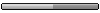
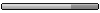
Sensei, povodom ove aplikacije... na n95 je instaliram i kad odem u teme da je postavim za screen, kaze mi: memorija muna, zatvori neki app pa pokusaj ponovoSensei napisao:iWash v1.0 - Hot Girl will wash your phone screen (screensaver) taken from IPhone

Jedan veoma zanimljiv screensaver
P.S.
Izasao je vec novi app trk 2.8.9 koji radi i na N95 sa v.30 sw, uzivajte





Overview
Nokia Device Status is a self-diagnosis tool that allows you to collect detailed system information both from your PC and your S60 device. Your current device configuration and phone settings are presented in a detailed summary, which you can use to determine the exact cause of problems if you run into them.
With Nokia Device Status, you can save all collected information to a file, and you can then send the file to customer care services for closer inspection and analysis.
The data collected from your phone includes:
* Device model
* IMEI code of the phone
* Device memory and any available memory card
* Profiles and themes used on the phone
* Locations used to store data on the phone
* Settings information
* Time Zone
* List all installed applications
* An many more.
Compatibility and System Requirements
Supported Devices: Should work with all Nokia devices based on S60 3rd Edition and S60 3rd Edition Feature Pack 1.
Nokia Device Status doesn't support S60 3rd Edition Feature Pack 2.




edit:The worlds smartest looking Nokia software available for incoming + outgoing call + text personalisation. Full Screen Caller Display & FREE Video Ringtone Player..All-in-one!
SkyeCaller PRO II - S60 3rd Edition : What does it do?
The worlds smartest looking Nokia software available for incoming + outgoing call + text personalisation
Set any image to a contact or profile
Set any video ringtone to a contact or profile
Set any ringtone to a contact or profile
All in one convenient, easy to use interface ...
Incoming & Outgoing calls will display contact Image and Details full screen
Incoming & Outgoing text messages will display contact Image & Details full screen
Incoming calls will play any video on your device as a Video Ringtone! No more paying for your Video Ringtones!
Enable/disable settings for calls/text incoming/outgoing
Multiple languages available.


Hidden Contacts is a special phonebook application which allows you to hide and protect any contact from the phone built-in public Contacts.
The software shows you the contacts list currently defined in your phone. You can hide any contact from the list. If a contact is hidden it will not anymore appear in the phone built-in public Contacts list.
A hidden/protected contact can only be visible and accessed using the Hidden Contacts application. You must enter a password to start the Hidden Contacts software and access the hidden/protected contacts. Nobody can see and use the hidden/protected contacts without to know the password.
It is is also able to automatically remove the phone call logs so that you can have confidentiality for the phone calls you have. Nobody can know what phone calls have been made or received by your phone.
For more protection the Hidden Contacts has also extended settings like Lock Messaging application or Lock Installer.
More, the Hidden Contacts phonebook application allows you also to call, add, remove, edit contacts or send SMS messages.
* Key features
1. Set hidden. This command will hide/protect the selected contact. If a contact is hidden it will not anymore appear in the phone built-in public Contacts list but it will remain visible in the Hidden Contacts application list. You must enter the password in order to start the Hidden Contacts and access the hidden/protected contacts. Nobody can see and use the hidden/protected contacts without to know the password.
2. Set visible. Makes the contact visible in the phone built-in Contact application (unhide).
3. Remove call logs. If enabled, automatically removes the phone call logs. You can set to automatically remove the call logs for the hidden contacts only, public only or for all contacts. This option is usefull if you need more protection so that nobody can know what phone calls you did or received on your phone. If not enabled, an unauthorized person can see the phone call logs using the built-in Logs application from the phone.
4. Lock Messaging app. If set on Yes, the phone built-in Messaging/SMS application will automatically be locked by the Hidden Contacts service. You must enter the password in order to unlock and use the phone built-in Messaging/SMS application. This can protect the SMS messages you sent or received to/from the hidden or any contacts.
5. Lock Installer. If set on Yes, the phone built-in Installer application will be locked. You must enter the password in order to unlock and use the phone?s Installer. Nobody can install or uninstall the Hidden Contacts software or any application from the phone without to know the password.
6. Change password: Allows you to change the password. The default password is 1234. The password is asked when the Hidden Contacts software is started.
IMPORTANT:
If you re-install the application the password and the settings are not reset; they remain the same as the last time you set. Do not forget the password !
7. Automatically exiting after the inactivity time you set.
Note:
If a contact is hidden and you make or receive phone calls, the contact''s name and the thumbnail image will not be shown by the built-in Telephony application. However, the contact''s phone number will be shown depending by your phone''s Settings.

All mornings are not created equal! HappyWakeUp is a smart alarm clock for your mobile phone.
HappyWakeUp ArousalClock wakes you up feeling refreshed every morning at ideal time!
HappyWakeUp 1.10 is now available!
HappyWakeUp works as a smart alarm clock. HappyWakeUp is based on medical research of the human sleep and its structure. It smartly monitors your sleep using the microphone of the mobile phone. It gives you an alarm signal in the morning - but only if you are awake or almost awake just before the final wakeup time. At this kind of moment your body and brain is ready to wake up naturally and without any extra stress. See details of the medical research data on How it works -section! With HappyWakeUp all mornings are created equal.
HappyWakeUp is always with you on your mobile phone - no extra devices are attached to you during the night time! HappyWakeUp is very easy to be used by design. It also makes an individual smart alarm possible. HappyWakeUp is for everyone needing the alarm clock functions. It is based on new, patents pending technology.

