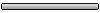Najbolje/najkorisnije aplikacije za OS9.1,9.2,9.3 (S60v3)
Pravila foruma
Prilikom postavljanja nove teme o nekoj aplikaciji, potrudite se da date što kompletniji opis, zajedno sa sličicama.
Prilikom postavljanja nove teme o nekoj aplikaciji, potrudite se da date što kompletniji opis, zajedno sa sličicama.
U vezi smart workspace-a ...
Kada se pritisne dugme za aktivaciju programa (c po default-u), umesto fabrickog standby-a aktivira se "smart workspace" standby. Dakle moze raditi dok je ukljucen i fabricki standby, ali je onda fabricki neaktivan sve dok ponovo ne pritisnete dugme za aktivaciju kada smart standby nestaje. Naravno mozete raditi ovo koliko vam puta volja.
Kada se pritisne dugme za aktivaciju programa (c po default-u), umesto fabrickog standby-a aktivira se "smart workspace" standby. Dakle moze raditi dok je ukljucen i fabricki standby, ali je onda fabricki neaktivan sve dok ponovo ne pritisnete dugme za aktivaciju kada smart standby nestaje. Naravno mozete raditi ovo koliko vam puta volja.
antec, svaka cast za tips. 
Nije mi palo napamet da isprobam tu varijantu sa ukljuc. - iskljuc. samog smartworkspace-a dok je ukljucen fabr. standby.Sad sam isprobao,mogu da rade i jedan i drugi standby zajedno,s tim sto fabricki standby ne moze u potpunosti da se koristi vec samo ikonice - precice za programe.
Nije mi palo napamet da isprobam tu varijantu sa ukljuc. - iskljuc. samog smartworkspace-a dok je ukljucen fabr. standby.Sad sam isprobao,mogu da rade i jedan i drugi standby zajedno,s tim sto fabricki standby ne moze u potpunosti da se koristi vec samo ikonice - precice za programe.
Samsung S8,Sennheiser CX300 II
- Professional
- Mobil fan
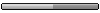
- Postovi: 395
- Pridružio se: Sub, 26. Jul 2008. 02:53
- :: Samsung A5 (2017)
- :: Nokia 6310i
- Lokacija: Podgorica
- Kontakt:
Jedno pitanjce: Sta treba da uradim da bi mi Guardian pokazivao GPS lokaciju? Inace u pitanju je licencirana Platinum verzija, hvala unapred. Pozdrav !!!
Currently at use: Samsung A5 (2017)
Currently at Stand By: Nokia 6310i V5.22, Nokia 6310i V7.00, Nokia N82 black + 8GB Kingston V31.0.016, hakovan & Ericsson R380s Smartphone (Symbian Ltd, 1998-2000)
Currently at Stand By: Nokia 6310i V5.22, Nokia 6310i V7.00, Nokia N82 black + 8GB Kingston V31.0.016, hakovan & Ericsson R380s Smartphone (Symbian Ltd, 1998-2000)
- wucinac
- Mobil poznavalac

- Postovi: 620
- Pridružio se: Sre, 09. Apr 2008. 22:03
- :: Google Pixel 4XL
- :: Google Pixel 2XL
- Lokacija: Swindon, UK
mrkixxx, na lepse sam mislio bez fabrickog standby-a.  a aplikacija radi bez ikakvih problema, fercera
a aplikacija radi bez ikakvih problema, fercera 
Fox, uspesno sam stavio 8 ikonica, samo jos nisam probao razne pozicije na ekranu
bile, probao sam Free-iSMS. meni je bolji conversation. u kombinaciji sa S60Ticker radi odlicno posao.
Fox, uspesno sam stavio 8 ikonica, samo jos nisam probao razne pozicije na ekranu
bile, probao sam Free-iSMS. meni je bolji conversation. u kombinaciji sa S60Ticker radi odlicno posao.
Google Nexus 6P~Google Pixel XL~Google Pixel 2XL~Google Pixel 3XL~Google Pixel 4XL
Izvinjavam se za verovatno totalno idiotsko pitanje, ali da li je stvarno moguce da Advanced Theme manager, valjda se tako zove, ne podrzava postavljanje full screen wallpapera u horizontalnom polozaju? Instalirao sam ga na E72, i ne mogu da postavim sliku. Ima li jos nesto tog tipa, ali da slika ide i na homescreen, i u meniju i ostalo?
-
montenegrino_Bar
- Novajlija
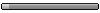
- Postovi: 19
- Pridružio se: Pet, 06. Nov 2009. 02:29
montenegrino_Bar,da bi podesio program kako ti zelis,ne treba ti txt file vec .ini file koji se nalazi u C ili E: / private/eacceee1/Settings.ini.A prvo procitaj naredni text,pa ukoliko budes imao nekih nedoumica slobodno pitaj... 
User manual:
The program is in addition (and for some specific rotation) of the active standby mode.
1. Select any number of applications(of course within reasonable limits).
2. Adjustment of the minibar (very accurate and on-axis).
3. Customize the size of the minibar(exact).
4. Setting minibar in portret mode and in the landscape(option).
5. Support the accelerometer is a dynamic change in the orientation of the screen(option).
6. Activation and deactivation of the minibar arbitrary button (need Keycode).
7. Choice of vertical or horizontal position minibar.Then, in fact, proceed to configure itself minibar.
Remembering where to install the program and are moving on a given path.!- The name of the disk where the program is installed.
!://Private/eacceee1/Settings.ini.
File Settings.ini open to any third-party text editor(if you are using X-plore highlight a file and then press 8 ).
1. [MBApplications]
below UIDs write the necessary programs in the format 0x12345678UIDs can see a variety of software (you could use a Jbaktaskman or ActiveFile).
Note: Each new UID Write the new line.
2. [MBSettings]
Below are seeing KeyCode =8 (in my case for the key c (removal).Function is responsible for the key activation and deactivation of the minibar.
Write your KEY code,without losing space after the equals sign.
3. Next we have:
- PortraitPosition (Position minibar for portrait mode)
- LandscapePosition(Position minibar for landscape modes).
Possible 5 values.
1) OnCBA - horizontal bar over the function button(the bottom).
2) AboveCBA - horizontal bar above the buttons functions.
3) RightVertical - the vertical bar on the right.
4) LeftVertical - the vertical bar on the left(as in Symb. 9.3).
5) Rect(1, 2, 3, 4) - Installation of any provision of the bar, while program itself determines the vertical or horizontal bar would be.
1 - abscissa of the upper-left point (axis X);
2 - its ordinate (axis Y);
3 - abscissa of the right lower point(axis X);
4 - respectively, of the ordinate (axis Y).
4. Autostart - Autostart (start automatically).
- If we indicate Enable, then activated.
5. Checklist and the final setup item is DynamicLayoutSwitch - dynamic screen orientation change (change of orientation of the coup).
- If we indicate Enable, then activated.
6. Save the file. Clicking on the icon of the program. Running out of it.
7. The last thing we come into the program. Click to hide.
User manual:
The program is in addition (and for some specific rotation) of the active standby mode.
1. Select any number of applications(of course within reasonable limits).
2. Adjustment of the minibar (very accurate and on-axis).
3. Customize the size of the minibar(exact).
4. Setting minibar in portret mode and in the landscape(option).
5. Support the accelerometer is a dynamic change in the orientation of the screen(option).
6. Activation and deactivation of the minibar arbitrary button (need Keycode).
7. Choice of vertical or horizontal position minibar.Then, in fact, proceed to configure itself minibar.
Remembering where to install the program and are moving on a given path.!- The name of the disk where the program is installed.
!://Private/eacceee1/Settings.ini.
File Settings.ini open to any third-party text editor(if you are using X-plore highlight a file and then press 8 ).
1. [MBApplications]
below UIDs write the necessary programs in the format 0x12345678UIDs can see a variety of software (you could use a Jbaktaskman or ActiveFile).
Note: Each new UID Write the new line.
2. [MBSettings]
Below are seeing KeyCode =8 (in my case for the key c (removal).Function is responsible for the key activation and deactivation of the minibar.
Write your KEY code,without losing space after the equals sign.
3. Next we have:
- PortraitPosition (Position minibar for portrait mode)
- LandscapePosition(Position minibar for landscape modes).
Possible 5 values.
1) OnCBA - horizontal bar over the function button(the bottom).
2) AboveCBA - horizontal bar above the buttons functions.
3) RightVertical - the vertical bar on the right.
4) LeftVertical - the vertical bar on the left(as in Symb. 9.3).
5) Rect(1, 2, 3, 4) - Installation of any provision of the bar, while program itself determines the vertical or horizontal bar would be.
1 - abscissa of the upper-left point (axis X);
2 - its ordinate (axis Y);
3 - abscissa of the right lower point(axis X);
4 - respectively, of the ordinate (axis Y).
4. Autostart - Autostart (start automatically).
- If we indicate Enable, then activated.
5. Checklist and the final setup item is DynamicLayoutSwitch - dynamic screen orientation change (change of orientation of the coup).
- If we indicate Enable, then activated.
6. Save the file. Clicking on the icon of the program. Running out of it.
7. The last thing we come into the program. Click to hide.
Poslednja izmena od Fox u Pet, 29. Jan 2010. 01:15, izmenjeno 2 puta ukupno.
Samsung S8,Sennheiser CX300 II
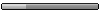

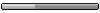
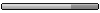

 to ti je
to ti je