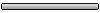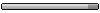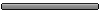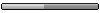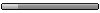Najbolje/najkorisnije aplikacije za OS9.1,9.2,9.3 (S60v3)
Pravila foruma
Prilikom postavljanja nove teme o nekoj aplikaciji, potrudite se da date što kompletniji opis, zajedno sa sličicama.
Prilikom postavljanja nove teme o nekoj aplikaciji, potrudite se da date što kompletniji opis, zajedno sa sličicama.
oxigen, da, da nije full verzija. Odmah sam se vratio na v2.91, mada mi se na 3.26 dopao jer ima par novih podešavanja koja su mi u neku ruku falila na 2.91, npr da mogu da koristim sistemski font jer mi se ne sviđa njegov originnalni, mogućnost "push-a"... ali dobro-preživeću bez dotičnih detalja:))
toda81
Пробај Rock Your Mobile MessageTones.
How to use:
1. Install MessageTones application
2. Go to Profiles
3. Choose the profile for which you would like to have MessageTones activated and click on Personalize
4. Choose MessageTones.wav as a tone for your messages
5. Run MessageTones application
6. Create new Message tone rule for profile, contact or group
7. Exit MessageTones application
Пробај Rock Your Mobile MessageTones.
How to use:
1. Install MessageTones application
2. Go to Profiles
3. Choose the profile for which you would like to have MessageTones activated and click on Personalize
4. Choose MessageTones.wav as a tone for your messages
5. Run MessageTones application
6. Create new Message tone rule for profile, contact or group
7. Exit MessageTones application
Слобода или смрт
Da li moze neko da mi objasni cemu sluzi program Python za S60v5 ili S60v3 svejedno je samo me interesuje sta taj program radi? Posto sam instalirao prvo to pa onda FreiMinMon... Jer sam citao da tako treba... Ali me interesuje cemu sluzi Python? Jer vidim da su mi se neke stvari promenile u telefonu... 
A drugo pitanje, da li postoji neki program za smajlije u toku pisanja poruka za Symbian telefone S60v5? Ali tako da drugi telefon NE mora da ima taj program... nego samo hocu da dok pisem poruku mogu nekako da ubacim gotovog smajlija. Razumete sta hocu ne? Dakle kako se zove program i gde da ga nadjem?
Dakle kako se zove program i gde da ga nadjem?
Hvala puno unapred!
A drugo pitanje, da li postoji neki program za smajlije u toku pisanja poruka za Symbian telefone S60v5? Ali tako da drugi telefon NE mora da ima taj program... nego samo hocu da dok pisem poruku mogu nekako da ubacim gotovog smajlija. Razumete sta hocu ne?
Hvala puno unapred!
LG G2 black
Програмски језик (ако ово нисам поновио 20 пута, турите ми главу на гиљотину)
http://opensource.nokia.com/projects/pythonfors60/
Разумели смо те.
Нажалост не. На S60v3 ради Zensis Animated SMS али на S60v5 не ради...
http://opensource.nokia.com/projects/pythonfors60/
Разумели смо те.
Нажалост не. На S60v3 ради Zensis Animated SMS али на S60v5 не ради...
Слобода или смрт
ljudi koristim skyfire browser... e sad postoji problem npr. kada gledam klipove ili uzivo kanale (na justin.tv recimo) a to je da se gasi osvetljenje na telefonu sto je i normalno... da li postoji mogucnost da se namesti da se ne gasi ili cu morati na svakih 60 sek da pritisnem neki taster i sve tako? 
- Bull Terrier
- Redovni učesnik
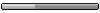
- Postovi: 160
- Pridružio se: Pon, 17. Jul 2006. 15:27
- wucinac
- Mobil poznavalac

- Postovi: 620
- Pridružio se: Sre, 09. Apr 2008. 22:03
- :: Google Pixel 4XL
- :: Google Pixel 2XL
- Lokacija: Swindon, UK
Nokia Beta Labs Nokia Image Space v1.0 S60v3v5 SymbianOS9.x signed


Nokia Image Space provides you a new view to your own photos, as well as to those from your friends and other people. You simply link your Flickr account to Image Space. You can then start browsing and sharing photos in Image Space and building a view to your part of the world.
Your account, the privacy settings and contact lists are handled in Flickr. You see your Flickr contacts and those photos you have access to. Moreover, the comments, tags and photo descriptions can be viewed and edited in Image Space.
When there are enough photos of a given area which have been made publically available, Image Space generates a 3D presentation from them.
For browsing content on your mobile in Augmented Reality or from distance.
* Tested on: N97 and N97 mini
* Should work on S60 5.0 devices with built in compass
* Known issues: N97, some sensor issues with IS Mobile. All devices: high battery consumption due to system requirements and beta nature.


Nokia Image Space provides you a new view to your own photos, as well as to those from your friends and other people. You simply link your Flickr account to Image Space. You can then start browsing and sharing photos in Image Space and building a view to your part of the world.
Your account, the privacy settings and contact lists are handled in Flickr. You see your Flickr contacts and those photos you have access to. Moreover, the comments, tags and photo descriptions can be viewed and edited in Image Space.
When there are enough photos of a given area which have been made publically available, Image Space generates a 3D presentation from them.
For browsing content on your mobile in Augmented Reality or from distance.
* Tested on: N97 and N97 mini
* Should work on S60 5.0 devices with built in compass
* Known issues: N97, some sensor issues with IS Mobile. All devices: high battery consumption due to system requirements and beta nature.
Google Nexus 6P~Google Pixel XL~Google Pixel 2XL~Google Pixel 3XL~Google Pixel 4XL
- dimi89
- Mobil manijak

- Postovi: 1934
- Pridružio se: Sre, 07. Feb 2007. 09:25
- :: Samsung Galaxy Neo
- :: LG Optimus 4X HD
- Lokacija: Nis
Pogledao sam nekoliko zadnjih strana ali nisam video da je neko pisao eventutalno o programu koji meri internet protok preko gprs-a.Ako neko znao neki ovakav program neka napise bicu mu veoma zahvalan.
>>>Samsung S3 Neo GT I9301I<<<LG Optimus 4x HD<<<LG KS20 <<<....Nokia N76 {Symbian v60 3rd hacked}...
Imam samsung i550 i ne mogu da instaliram vecinu ovih programa o kojima pricate.  Da li je jos neko od vas ponosni vlasnik ovog telefona i koja su njegova iskustva? I koje programe koristi? (npr neke dobre igrice,skype, internet radio,kontrola minuta za postpaid,web browser,citac knjiga,podrska za gledanje youtube(posto ja sa svojim flash playerom ne mogu
Da li je jos neko od vas ponosni vlasnik ovog telefona i koja su njegova iskustva? I koje programe koristi? (npr neke dobre igrice,skype, internet radio,kontrola minuta za postpaid,web browser,citac knjiga,podrska za gledanje youtube(posto ja sa svojim flash playerom ne mogu  ) ili ako zna jos neke korisne informacije...
) ili ako zna jos neke korisne informacije... 
- wucinac
- Mobil poznavalac

- Postovi: 620
- Pridružio se: Sre, 09. Apr 2008. 22:03
- :: Google Pixel 4XL
- :: Google Pixel 2XL
- Lokacija: Swindon, UK
SymbianOn Security v5.0 S60v3 v5 SymbianOS9.x Unsigned

"Security" application is a value-added service on Nokia S60 platform. It have lots of functions:
1. Lock and Protect Application, such as Messages, Pictures, Contacts, Video or any other.
2. Phone Guardian.
3. Turn off and Open mobile phone in time.
4. Record phone call conversations without beep sound and time limitation.
5. Record voice without limitation.
6. Keyboard autolock
Some features:
For security reason, the application can only be auto-started at the machine boot-up. Once the application is installed, a user cannot find it anywhere in the "My Own" or "Installed" folders. The main reason for this is that it prevents the phone-picker from un-installing the application and/or finding the existence of the application on the phone if the phone is lost. In order to enter the application, a user has to "dial" a password (which is defined by the application) plus a "#" character in the active idle screen. The default password is "123456", which means, if a user wants to enter the application, the user needs to input the following character sequence in the active idle screen (like the way a user gets the IMEI number): 123456#
Once the user has entered the application, the user has the freedom to change the password to any other ones (which consists of numeric numbers from "0" to "9"). Then length of the password should be no less than 6, and the maximum length is 10.
NOTE: Since it only accepts keys when "Phone" application is in the foreground (idle screen), it is strongly recommended pressing any of the keys to bring up the dialog for inputting phone number first, then key in the password. The following key input sequence is accepted:
1123456# or
1223123456#
if the password is "123456", Only the last few digits are compared with the saved password in the application.
Main Functions :
Lock and protect Applications
A user may select any of the applications to be locked. As such, once the application is selected to be locked, the application cannot be launched unless it is set to be unlocked. For example, if an application called “Messaing” is selected to be locked, the application cannot be launched in any ways. A locked application is shown in the window with a “Lock” icon. Only after a user enters “Security” again to make it inactive by clicking the pressing “OK” key, the application becomes accessible again.
Phone Guardian
It can protect a mobile user from losing his/her phone just in case the phone is lost. For example, if a user has lost his /her phone and someone has picked up the phone. If another SIM card has plugged into in the phone, then a customized message will be automatically sent out to the pre-defined mobile numbers at the boot-up of the phone. In this case, the user can get to know the person's mobile number.
Recorde phone call
If there is an established call, simply press “#” key; release the key “#”; then press “9” key, it will start the recording over the telephony line. Another repeat of the above key combination (“#” + “9”) will stop the recording process. If a user wants to record it again, then the user just needs to press the key combination again will start telephony recording again and so on. All of the data recorded during a call session will be saved into one single file. A user may check the file in the “Audios” window of “Security” or from the S60 “Media gallery”. For some of the phones, which have the camera key, a user may also use the camera key to do the telephony recording. One press will trigger the call recording, and another camera key press will stop the recording. Press the key again, it will trigger recording again. The recorded file name will start with the telephone number, and its extension name is “amr”.
AutoLock time interval
Define the time interval for activating the key lock
.
Turn off and Open mobile phone in time.
The mobile phone will be turned on or turned off automatically at the time defined in application.
Auto start enable, Hide itself perfectly
Once the application is installed, a user cannot find it anywhere in the "My Own" or "Installed" folders,you just can input the password to activate the application. By default, this application is auto-started, and this is the ONLY way to get the app started. If a user turned this option to off, then this application will never have a chance to start it again unless the user re-install the application.
Note : After Installation Restart Your Phone

"Security" application is a value-added service on Nokia S60 platform. It have lots of functions:
1. Lock and Protect Application, such as Messages, Pictures, Contacts, Video or any other.
2. Phone Guardian.
3. Turn off and Open mobile phone in time.
4. Record phone call conversations without beep sound and time limitation.
5. Record voice without limitation.
6. Keyboard autolock
Some features:
For security reason, the application can only be auto-started at the machine boot-up. Once the application is installed, a user cannot find it anywhere in the "My Own" or "Installed" folders. The main reason for this is that it prevents the phone-picker from un-installing the application and/or finding the existence of the application on the phone if the phone is lost. In order to enter the application, a user has to "dial" a password (which is defined by the application) plus a "#" character in the active idle screen. The default password is "123456", which means, if a user wants to enter the application, the user needs to input the following character sequence in the active idle screen (like the way a user gets the IMEI number): 123456#
Once the user has entered the application, the user has the freedom to change the password to any other ones (which consists of numeric numbers from "0" to "9"). Then length of the password should be no less than 6, and the maximum length is 10.
NOTE: Since it only accepts keys when "Phone" application is in the foreground (idle screen), it is strongly recommended pressing any of the keys to bring up the dialog for inputting phone number first, then key in the password. The following key input sequence is accepted:
1123456# or
1223123456#
if the password is "123456", Only the last few digits are compared with the saved password in the application.
Main Functions :
Lock and protect Applications
A user may select any of the applications to be locked. As such, once the application is selected to be locked, the application cannot be launched unless it is set to be unlocked. For example, if an application called “Messaing” is selected to be locked, the application cannot be launched in any ways. A locked application is shown in the window with a “Lock” icon. Only after a user enters “Security” again to make it inactive by clicking the pressing “OK” key, the application becomes accessible again.
Phone Guardian
It can protect a mobile user from losing his/her phone just in case the phone is lost. For example, if a user has lost his /her phone and someone has picked up the phone. If another SIM card has plugged into in the phone, then a customized message will be automatically sent out to the pre-defined mobile numbers at the boot-up of the phone. In this case, the user can get to know the person's mobile number.
Recorde phone call
If there is an established call, simply press “#” key; release the key “#”; then press “9” key, it will start the recording over the telephony line. Another repeat of the above key combination (“#” + “9”) will stop the recording process. If a user wants to record it again, then the user just needs to press the key combination again will start telephony recording again and so on. All of the data recorded during a call session will be saved into one single file. A user may check the file in the “Audios” window of “Security” or from the S60 “Media gallery”. For some of the phones, which have the camera key, a user may also use the camera key to do the telephony recording. One press will trigger the call recording, and another camera key press will stop the recording. Press the key again, it will trigger recording again. The recorded file name will start with the telephone number, and its extension name is “amr”.
AutoLock time interval
Define the time interval for activating the key lock
.
Turn off and Open mobile phone in time.
The mobile phone will be turned on or turned off automatically at the time defined in application.
Auto start enable, Hide itself perfectly
Once the application is installed, a user cannot find it anywhere in the "My Own" or "Installed" folders,you just can input the password to activate the application. By default, this application is auto-started, and this is the ONLY way to get the app started. If a user turned this option to off, then this application will never have a chance to start it again unless the user re-install the application.
Note : After Installation Restart Your Phone
Google Nexus 6P~Google Pixel XL~Google Pixel 2XL~Google Pixel 3XL~Google Pixel 4XL