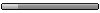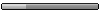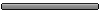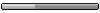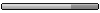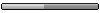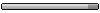2daysoft Yrgo v3.2 beta1
Requirements: wm6.1
Overview: The yrgo is a software that makes using your Windows Mobile phone easier than ever! It contains 64 independent desktops that are fully customizable (using Gadgets)! It makes your Windows Mobile looking more like a regular mobile phone.

Customizable desktop
* Desktop can start every time you turn on your mobile device. There it is,
immediately prepared for your commands.
* yrgo contains 64 independent desktops (32 for portrait and 32 for landscape orientation) - you can switch between them using left and right hardware buttons, sliding the finger or you can use simple desktop switcher.
* Each desktop consists of an unlimited amount of gadgets that you can add.
* Each gadget has variety of properties you can change.
* You can even add any Today screen plug-in on yrgo desktop!
* Screenshot 1 | Screenshot 2 | Screenshot 3 | Screenshot 4 | Screenshot 5 | Screenshot 6
Finger gestures
* Use your fingers comfortably to scroll down any yrgo window. Before, you had to use a stylus pen or your nail to do it - imagine doing this while driving. With yrgo, you do not even have to look at the screen to scroll down. Simply put your finger anywhere on the screen and drag it down. That’s it.
* Do you want to go back to the previous screen, whatever this screen is. Simply put your finger anywhere on the display and drag it to the left. That’s it. No more searching for small icons with your stylus pen or nail.
Contacts
* Can search for the contact using build-in keyboard. Searching works like T9 technology.
* yrgo looks for entered text in all data fields that are stored for each contact (name, phone number, company name, home/business address, email, etc.).
* Yrgo also searches for substrings - the searched text can be located in the middle of the word.
* After you choose the contact, you can make a call with a touch of a finger.
SMS
* You can access all your SMS messages in the Inbox, Outbox, Sent SMS, Drafts or Deleted folders.
* And get a detailed SMS view, and touch again to call the sender, reply to him or delete a message.
Call Log
* Easilly access all incoming, outgoing or missed calls.
* Touch an icon on the main screen for the missed calls and
o a list of all missed calls appears, if there are any or.
o a list of all calls appears, if there are no missed calls.
Files browser
* With yrgo, you can browse and open files and start any application in your mobile phone.
* You can also browse the Programs folder to get quick access to the installed applications or you can browse the entire file system.
Settings
* Easily access the Windows Mobile settings.
* Setup extended behavior of yrgo.
Context menu
* Almost every item in yrgo (main menu items, phone numbers, files list, etc.) has context menu.
* To show context menu just ‘tap and hold’ on item its menu you want to see.
* Any item in yrgo you can also add to the favorites or on desktop.
System info
* You can see all running applications and switch to any of them.
* You can also see detailed battery (life percentage,
voltage, current, temperature, etc.) and memory information.
* You can also browse the Windows Registry
Actions history
* Easily accessible (you guessed it, with your finger) ‘Actions history’ lists all actions you
previously used sorted by usage rank. Do you use a calculator often, or a GPS software; no more
going through the menus and looking for the right icons. Simply call up ‘Actions history’ and
touch your desired function, and there it will start with two touches of your finger.
* The supported actions include:
o Making a call
o Start a program to write SMS messages
o Run applications or files
o Control panels
* This list can be accessed thru gadgets on the desktop