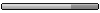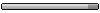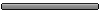salim se,ja ubacio op logo,izbrisao repove djavoljim aplikacijama,a sad cekam da neko prekopira mp3 player sa n73 i ostale korisne stvarcice koje mi fale na e61
Tutorial: Firmware hack na s60 3rd telefonima
Pravila foruma
Symbian deo foruma posvećen je uopštenoj priči o svemu vezanom za operativni sistem.
Ukoliko želite da pogledate teme vezane za određeni model telefona, možete to uraditi preko sledećih prečica:
● Nokia ● Samsung ● Sony Ericsson ●
Symbian deo foruma posvećen je uopštenoj priči o svemu vezanom za operativni sistem.
Ukoliko želite da pogledate teme vezane za određeni model telefona, možete to uraditi preko sledećih prečica:
● Nokia ● Samsung ● Sony Ericsson ●
- Phantom Lord
- Mobil poznavalac

- Postovi: 550
- Pridružio se: Pet, 28. Okt 2005. 12:10
- Lokacija: C\System\Apps\Beograd
Evo jednog objašnjenja, lika koji verovantno dosta više od mene zna o temi:
"maybe ur using open applications that need no signing .. but now i think if people cant sign something they could just unpack the sis and just copy it to the phone without the need to connect the phone to the pc in mass storage .. i mean in theory that is
this method can be very usefull for many things .. and i beleive i have the right to open every damn folder in my device with no restrictions "

"maybe ur using open applications that need no signing .. but now i think if people cant sign something they could just unpack the sis and just copy it to the phone without the need to connect the phone to the pc in mass storage .. i mean in theory that is
this method can be very usefull for many things .. and i beleive i have the right to open every damn folder in my device with no restrictions "
Ako Vam je dobro, onda ništa[/url]
Samsung A70, KZ AS10 wireless, Garmin Fenix 6X PRO
Samsung A70, KZ AS10 wireless, Garmin Fenix 6X PRO
Evo upustva kako da ucitate hack posle restarta:
1) Hackujte telefon preko hack_perms_s60v3(fp1).py (vise o tome na prethodnim stranicama...)
2) Skinite ovde fajlove koji su vam potrebni (Ukoliko imate symbian 9.1 onda vam je potreban preFP1_CapsOnOff; ako imate OS9.2 onda koristite FP1_CapsOnOff)
3) Instalirajte CapsOn i CapsOff, a potom kopirajte fajl CProfDriver_SISX.ldd u C:\sys\bin
4) Ovo bi sve trebalo da bude, nakon restartovanja telefona samo ucitate aplikaciju CapsOff da bi ste ucitali hack. Mozete instalirati Powerboot i da podesite da on automatski pokrene CapsOff, tj. hack posle restarta. Ukoliko zelite da ponistite hack onda upotrebite aplikaciju CapsOn.
1) Hackujte telefon preko hack_perms_s60v3(fp1).py (vise o tome na prethodnim stranicama...)
2) Skinite ovde fajlove koji su vam potrebni (Ukoliko imate symbian 9.1 onda vam je potreban preFP1_CapsOnOff; ako imate OS9.2 onda koristite FP1_CapsOnOff)
3) Instalirajte CapsOn i CapsOff, a potom kopirajte fajl CProfDriver_SISX.ldd u C:\sys\bin
4) Ovo bi sve trebalo da bude, nakon restartovanja telefona samo ucitate aplikaciju CapsOff da bi ste ucitali hack. Mozete instalirati Powerboot i da podesite da on automatski pokrene CapsOff, tj. hack posle restarta. Ukoliko zelite da ponistite hack onda upotrebite aplikaciju CapsOn.
- Phantom Lord
- Mobil poznavalac

- Postovi: 550
- Pridružio se: Pet, 28. Okt 2005. 12:10
- Lokacija: C\System\Apps\Beograd
- toda81
- Prijatelj foruma
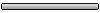
- Postovi: 8679
- Pridružio se: Ned, 11. Nov 2007. 17:35
- :: Note 4 N9100 dual
- Lokacija: Požarevac
Ovo sto hakujete tel preko kompa je proces ... ja vam ostavljam 2 zip fajla u kojima su potrebni fjlovi za hack tel,kao i detaljno uputstvo.Taj hack se radi telefonom i nije potreban komp,a oduzece vam 5min vremena.Evo vam --->Hack Os9.1.zip<--- i --->Hack Os9.2.zip<--- Nadam se da mi u ovoj temi nece biti obrisan post.Ovo je pomoc za sve one koji nemaju komp
Note IV N9100 dual
- toda81
- Prijatelj foruma
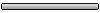
- Postovi: 8679
- Pridružio se: Ned, 11. Nov 2007. 17:35
- :: Note 4 N9100 dual
- Lokacija: Požarevac
Onda slobodno opet odradi hack,ali kad udjes u x-plorer klikni na br 0 (nula) i onda stikliraj sve tu sto se moze stiklirati pa radi onda hack tel.Ja sam vise puta radio hack na mom e65 iako ga imam samo mesec dana.ogroman lom su mi u app menageru pravile neke app,a ja u to slucaju prvo obrisem na E data,private,resource,sys i system pa posle toga odradim reset tel i onda je tel kao nov a ostaju ti svi multimedijalni fajlovi.
Note IV N9100 dual
- kljun
- Mobil manijak

- Postovi: 1826
- Pridružio se: Čet, 26. Jul 2007. 20:56
- Lokacija: Sremska Mitrovica
- Kontakt:
cale prvo omogucis pristup sistemskim fajlovima, mislim da ti u tome moze pomoci python, i onda nadjes te fajlove za start up animaciju i sound, i owerwrite sa tvojim nekim modifikovanim, to sam ja uradio na p990, i sad bude ono walkman start up, e sad ne znam tacno proces kako se to radi na symbian 9.1/9.2 telefonima, mada mislim da to sve ide po istom principu.
Nokia N82 + 8GB + Altec Lansing Headphones, SE K810i L.F.C. - Y.N.W.A. moj album
- First Enable CAPS OFF
- Use FileBrowser and go to Z:\resource\apps
- Copy the startup.mbm, startup.mif and the rsc file corresponding to your installed language (*.r01 = english, *.r03 = german, *.r79 = serbian, etc.) to C:\resource\apps
- Now browse to C:\resource\apps and press '8' on the startup.rXX file. now you have the hex view of the file.
- Scroll down to line 000050 (it's 000050 in startup.r03. It can differ on other resource files. Just make sure you you are in the line where is written the path.)
- change hex value '5A' which stands for 'Z' to '43', which will be 'C'.
- After saving the file, on boot, device will look in C:\resource\apps for the Startup.mbm and use it!
- So copy some modded startup.mbm there.
cale izvoli, jeste da je na engleskom ali je ipak razumljivo....
a ovo je moja StrartUp animacija....

- Use FileBrowser and go to Z:\resource\apps
- Copy the startup.mbm, startup.mif and the rsc file corresponding to your installed language (*.r01 = english, *.r03 = german, *.r79 = serbian, etc.) to C:\resource\apps
- Now browse to C:\resource\apps and press '8' on the startup.rXX file. now you have the hex view of the file.
- Scroll down to line 000050 (it's 000050 in startup.r03. It can differ on other resource files. Just make sure you you are in the line where is written the path.)
- change hex value '5A' which stands for 'Z' to '43', which will be 'C'.
- After saving the file, on boot, device will look in C:\resource\apps for the Startup.mbm and use it!
- So copy some modded startup.mbm there.
cale izvoli, jeste da je na engleskom ali je ipak razumljivo....
a ovo je moja StrartUp animacija....

Pozdrav svima! Probao sam milion puta ovaj hack i nikako da mi uspe, gledao sam 500 tutoriala i svi se svode na isto, hellocarbide dok si u xplore i kopiranje onih fajlova u sys/bin sto sam i uradio i restartovao telefon, ali i dalje ne mogu da instaliram unsigned! Imam nokiu n73ME
pomozite ako mozete
pomozite ako mozete
- miodrage
- WP_guru
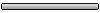
- Postovi: 11662
- Pridružio se: Pon, 13. Mar 2006. 23:35
- :: iPhone 14 Pro Max
- Lokacija: Subotica
- Kontakt:
Evo sta sam nasao kako sami da napravimo svoj sertifikat:
Hello friends this is updated version of make certificate and key file...
in the old version you can make certificate valid for only one year now u can set validity of Your choice..
open makekeys.exe from your cmd prompt...
syntax to make a cer and key file :---
makekeys -cert -expdays 3650 -password yourpassword -len 2048 -dname "CN=Joe Bloggs OU=Development OR=Acme Ltd CO=GB EM=noone@nowhere.com" mykey.key mycert.cer
Here 3650 means the cerificate is valid for 360 days .....you can change the 3650 to any of your choice..
syntax to req a cert file:---
makekeys -req -password yourpassword -dname "CN=Joe Bloggs OU=Development OR=Acme Ltd CO=GB EM=noone@nowhere.com" mykey.key mycert.cer myreq.p10
Note:-if you don't want to give makekeys.exe path every time to open it then copy makekeys.exe file to c:/windows/system32 and open cmd and type makekeys.exe..it will open directly without giving its path again and again ..
For more help in cmd run "makekeys /?"...run it without codes....
Makekeys cu negde da uploadujem... pa cem da javim. Iskreno ovo nisam probao, ali nije loshe i ovo znati.
Hello friends this is updated version of make certificate and key file...
in the old version you can make certificate valid for only one year now u can set validity of Your choice..
open makekeys.exe from your cmd prompt...
syntax to make a cer and key file :---
makekeys -cert -expdays 3650 -password yourpassword -len 2048 -dname "CN=Joe Bloggs OU=Development OR=Acme Ltd CO=GB EM=noone@nowhere.com" mykey.key mycert.cer
Here 3650 means the cerificate is valid for 360 days .....you can change the 3650 to any of your choice..
syntax to req a cert file:---
makekeys -req -password yourpassword -dname "CN=Joe Bloggs OU=Development OR=Acme Ltd CO=GB EM=noone@nowhere.com" mykey.key mycert.cer myreq.p10
Note:-if you don't want to give makekeys.exe path every time to open it then copy makekeys.exe file to c:/windows/system32 and open cmd and type makekeys.exe..it will open directly without giving its path again and again ..
For more help in cmd run "makekeys /?"...run it without codes....
Makekeys cu negde da uploadujem... pa cem da javim. Iskreno ovo nisam probao, ali nije loshe i ovo znati.
Ceterum censeo, Androidam delendam esse!
Imam problem pa ko zna neka pomogne... Hackovao sam tel(N82) i imam pristup svim folderima-fajlovima,pa sam dosao na ideju da se igram malo sa operator logoom... Par strana ranije sam procitao da se o. logo nalazi u folderu C:\Private\10000850,ali me buni sto je kod mene taj folder empty(ili mozda i treba tako)... Sad da li treba da napravim fajl mbm rez. 128x32 i da ga kopiram tamo ili treba da uradim nesto drugo?
Samsung S8,Sennheiser CX300 II
- znemanja
- Moderator

- Postovi: 9188
- Pridružio se: Pon, 07. Jul 2008. 22:16
- :: Samsung S20 Ultra
- :: Samsung A52
- Lokacija: Beograd
Imama jednu molbu za toda81,nasao sam upustvo koje si ostavio za hack telefona,ali nemogu da se snadjem,iako izgleda jednostavno nece da radi na N73.Da li bi mogao da mi posaljes na mail
nemanjagzivanovic88@gmail,com ili ovde na forumu da mi ostavis detaljnije upustvo.
Najvise me buni onaj fajl CProfDraiver_SISX.ldd neznam kao da ga prekopiram,znaci ako moze malo detaljnije uputstvo.
Hvala unapred!
nemanjagzivanovic88@gmail,com ili ovde na forumu da mi ostavis detaljnije upustvo.
Najvise me buni onaj fajl CProfDraiver_SISX.ldd neznam kao da ga prekopiram,znaci ako moze malo detaljnije uputstvo.
Hvala unapred!
Samsung Galaxy S22 Ultra, Samsung Galaxy Watch4 Classic, Samsung Galaxy Tab S6 LTE, Samsung Galaxy A52, Samsung Galaxy A6+ (2018)