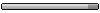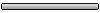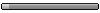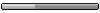It's pretty simple. Make sure you have jailbroken your iPhone, and have OpenSSH installed on the phone, and a program that allows you to connect to your phone...I am using WinSCP. I am using Vista btw
1. Find the tone you want, and convert it to AIFF format using the iTunes converter. Goto Edit>Preferences>Advanced>Importing and change encoder to AIFF
2. You then need to change the extension of this file. Right click the file in iTunes and select "Open in Explorer". Then goto Folder prefenced, click the view tab and uncheck the box that says 'hide known file extensions'. Then right click the file and rename it to 'sms-received1.caf'. Save this to desktop because it is easier to find
3. Open up WINSCP or equivalent program and connect. Then goto /System/Library/Audio/UISounds
4. Find the original 'sms-received1.caf' file on the phone and delete it.
5. In the left hand panel, goto desktop and find the new 'sms-received1.caf', drag and drop into UISounds folder.
And here is which file corresponds to which name:
sms-received1.caf -> Tri-tone
sms-received2.caf -> Chime
sms-received3.caf -> Glass
sms-received4.caf -> Horn
sms-received5.caf -> Bell
sms-received6.caf -> Electronic
All done. Added 2 sms tones using this. Using this method, you can also change email tones, lock tone or any other tone you can find
PS: sorry, imam samo na engleskom