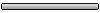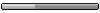Lite'ning Rom v6.1 XXKH3

Ne snosim nikakvu odgovornost za eventualnu stetu nastalu instaliranjem ovog ROM-a.
Installation
Step 1: Install Odin v1.85 on your computer then download and unrar the Lite'ning Rom rar file.
Step 2: Make sure that your phone is in USB debugging mode: Settings -> Applications -> Development -> USB debugging.
Step 3: Reboot your phone into download mode. To do so: Turn the device off, then power it on again by pressing and holding the Volume Down + Home + Power on simultaneously.
Step 4: Start Odin.
Step 5: Connect the phone to your computer using the USB cable.
Step 6: Wait a few seconds, the Odin screen will show that a device is now connected... Added!!
* Make sure that in Odin nothing is checked, except the "Auto reboot" and "F. Reset Time" checkboxes.
* Press the "PDA" button, and select the md5 file.
* Press "Start". Odin will now flash the Lite'ning Rom, after flashing your phone should reboot.
Step 7: Done! Now you have a fully rooted SGS II with the Lite'ning Rom installed!
'Features
-Fast and stable SGS II Gingerbread 2.3.4 ROM
*Based on official XXKH3 Firmware
*Blue themed
*Battery percentage
*CRT Screen-Off Animation
*Overscroll glow
*Better optimised apk's, framework for more speed and free mem.
*GTalk with Video
*better camera
*fixed laggy browser
*Memory tweak
*Kernel tweaks
*SD card read tweak
*Zipaligned.
*Deodexed.
*Root + Busybox
Lite'ning Rom v6.1 Download