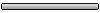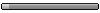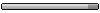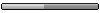How does this KNOX Counter reset?
The steps for resetting Knox (Exynos Note 3(N900/N9000/N9000Q) ONLY!) :
Download the BL_HA3GZS_CLEAR_WARRANTY_BIT by sawgent.tar
Open Odin and put device in download mode.
Select AP/PDA (depending on Odin version you have) and select the bootloader (which was downloaded during step 1) don't select any other option in odin except F reset time and auto reboot (are selected by default).
After the file is flashed go to download mode and check if the Knox has turned back to 0.
Flash official firmware from sammobile and after flashing is done let the device reboot and boot up to device set-up screen, don't proceed the set-up for setting up device and turn of it off.
Reboot to stock recovery (power + vol up + home) and wipe data/cache and flash the firmware again, once flashing the firmware is completed enter download mode and check if current binary and system status has turned to official if not follow steps number 5 and 6 again.