Kazem ti druze u oglase po nizoj ceni i cao zdra`o!
Sta ti vredi da drugi zevaju kada vide fon kada ti nije funkcionalan? Mozda zevaju, jer je krdzavo napravljen?
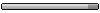
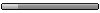

A ima i jos dobrih vesti...Looks like new date for this firmware is due to Feb 1st.
Via: http://discussions.europe.nokia.com/dis ... 217#M68217
Dear updaters
Nokia N97 software update 2.1
The Nokia N97 software update release 2.1 will be available through the Nokia Software Updater on Monday 1 February. The software version number will be 21.0.045 (RM-505) or 21.2.045 (RM-507) depending on your region, and should be available by 08:00 GMT. The release for N97 China 2G (RM-506) will follow shortly. This 2.1 release offers additional improvements to the 2.0 release made last year.
Software availability
As usual, we will published standard non-customised versions of the software, with country (SIM-free) and operator versions following over the next few days and weeks. The Nokia N97 (and several other devices) can check automatically for new software. Go to Menu > Applications > SW Update and enable automatic checking. MyNokia members will also receive an SMS stating "new software is available" as the deployment progresses. To register, go to Menu > Applications > My Nokia > Sign up or visit www.nokia.com/mynokia.
Using your PC to update
Initially, this software update is only available through the Nokia Software Updater. Due to wealth of new content available in this release, the over-the-air "FOTA" packages are larger than normal (around 17MB) and to allow for sufficient testing, delivery will be slightly delayed.
Backups before updating your Nokia N97 are not essential, but to help you get the most from your new software, we recommend that you sync your device or make a backup excluding settings before updating. After the update, reset your device by keying *#7370# and enter your lock code (default = 12345). Then you can resync your device and restore your backup. Finally, visit Ovi Store to download the latest versions of your favourite applications.
What's new
The software contains many fixes and improvements on the earlier releases including:
* Improved call reliability
* Smooth touch screen scrolling
* Browser improvements
* Music player improvements
* Improved image and video stability
Warm regards,
The Nokia Software Update team

Installation
1. Back up your data to memory card, using the tool in File manager on your N97.
2. Install v21 via Nokia Software Update on a Windows PC. Over-the-air updates to v21 will be available 'shortly'.
3. All your data *should* be maintained, but I'd strongly recommend doing a hard reset afterwards anyway, i.e. *#7370# from the homescreen dialler.
4. Restore your data (but not settings) from your memory card, again in File manager.
5. Set up any email/Internet/Bluetooth settings/pairings as needed.
What's new
The software contains many fixes and improvements on the earlier releases including:
More free RAM after booting
Improved call reliability
Smooth touchscreen scrolling
Browser improvements (among other changes, the toolbar stays out of the way more)
Music player improvements
Cleaner default (black) theme
Improved image and video stability
Notes
After a hard reset, there's now 53MB free on disk C:
After removing the Facebook and AccuWeather homescreen widgets, the N97 now boots up with around 59MB of RAM free
Disappointingly, Ovi Maps 3.3 (free) isn't in the firmware, though of course, it's an easy add-on from 'Software update' on the device, from maps.nokia.com or from the Ovi Store.